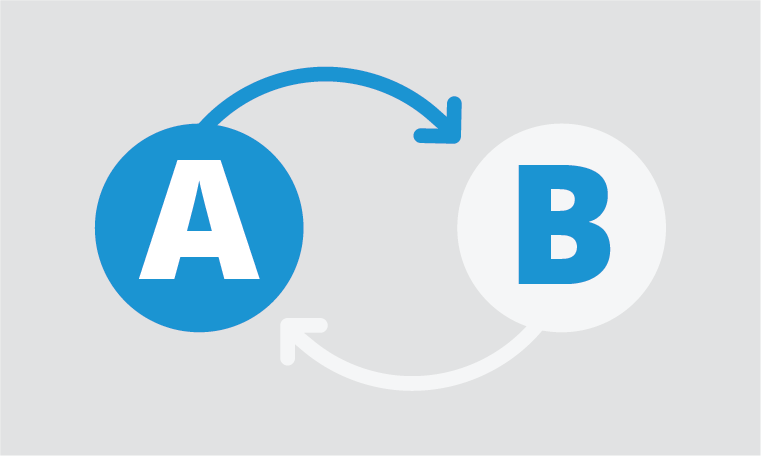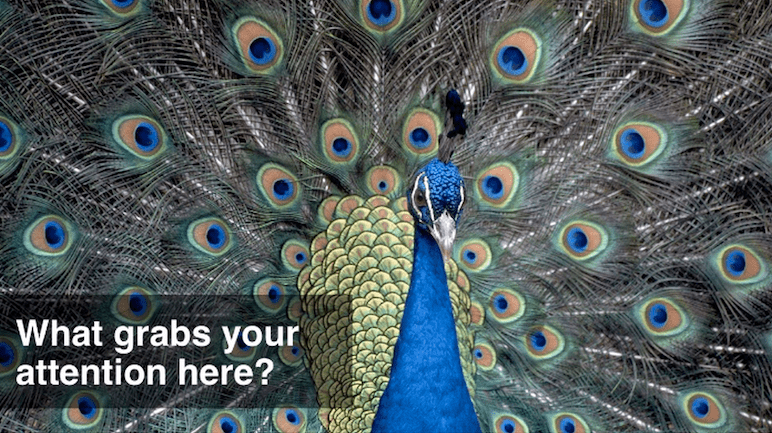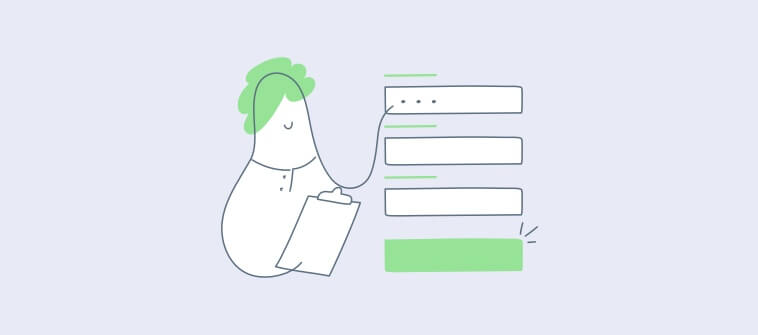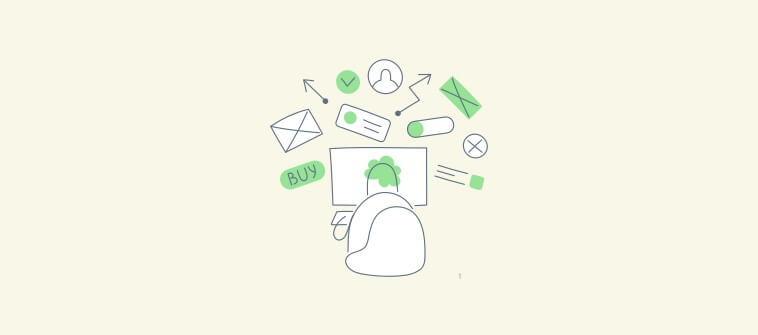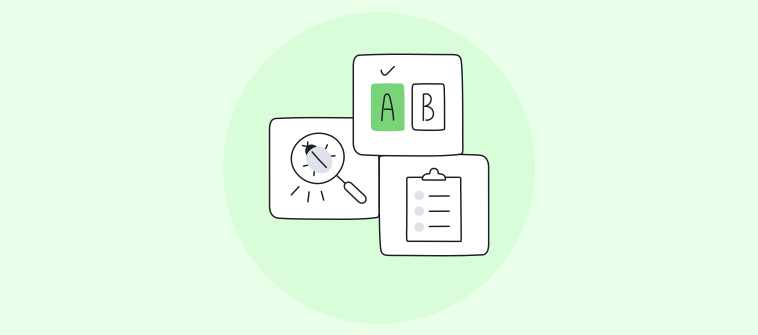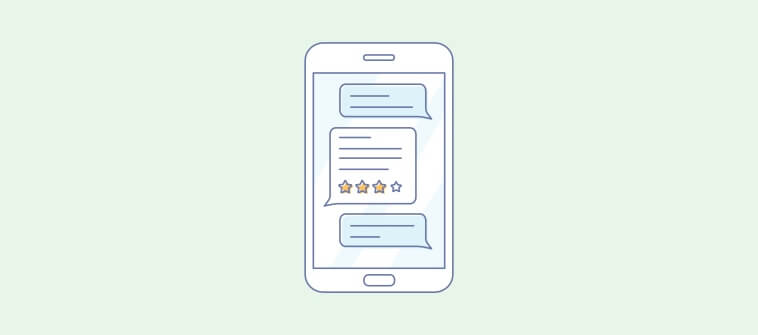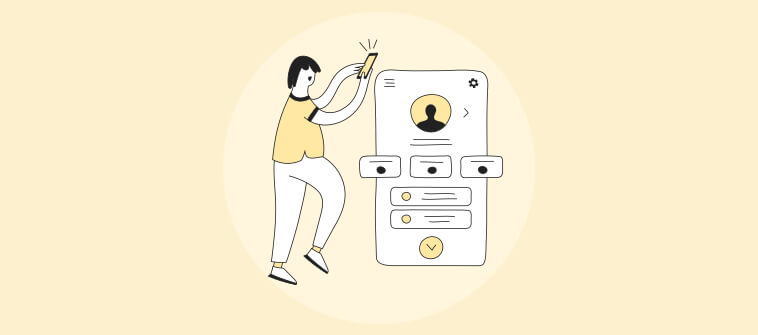Usability testing is an umbrella term comprising multiple types of usability testing tools focusing on different methods.
And hey, we get it.
For businesses, especially new entrepreneurs, getting that perfect tool for your usability testing needs becomes overwhelming real fast.
A compiled list of the best usability testing tools will ease your decision-making. So, here’s our take on it, covering all the basics of usability testing and the usability testing software you can consider for different needs.
We’d go over some of the most popular types of usability testing tools, including customer feedback tools, user experience monitoring and analytics tools, A/B testing tools, and more. To go into more detail, we’d cover their features, pros, cons, and pricing so that you are able to make an informed decision.
Shall we begin?
What is Usability Testing?
Usability testing is a part of Conversion Rate Optimization (CRO). The method entails testing websites, mobile apps, prototypes, wireframes, and software products on the user experience and satisfaction front.
The testing involves tracking the movements and experiences of the users on the product or website to see how they interact with it. It is a great way to gauge unanticipated and even minuscule issues and resolve them to improve the user experience.
Companies strive to identify how seamless and effortless it is to use their products, navigate their website, and achieve their goals on the platform. Hence, the method focuses on ’Usability’.
The higher the usability, the higher the conversion rate.
Why is Usability Testing Important?
Usability testing is similar to how you would test a physical product before launching it into the market to ensure the performance is impeccable but it is meant for websites and digital software.
Designers have to tread the grounds of usability very carefully. They need to figure out a middle ground between what they think renders the best usability and what the users think.
Usability testing fits right in and helps them find common ground.
Usability comprises everything from the UI, including color schemes, CTA buttons, and overall navigation and product interaction.
Using usability testing tools like surveys on a group of participants helps designers gather genuine user feedback to understand what defines a good user experience and product for them to be able to incorporate all those elements into the design.
Usability testing is crucial at every step of the way and every stage, from prototyping to beta testing. In the initial stages, usability testing tools help in identifying the areas needing improvement, so you do not end up designing less-than-perfect products and waste money in fixing those issues later in the stages.
When a product has been designed, usability testing analyzes its success rate with users and what elements should be edited or omitted to increase the rate and engagement.
For instance, usability testing for a software product would be applied to gauge how easy it is to perform a task on the product and in how much time. If a slow software is lacking in performance, it hampers the user experience.
More so, integrating usability testing in your development process increases the ROI. For example, McAfee was able to save approx. 90% of support expense cost ever since it integrated usability testing to understand its customers.
To state another example, Apple reduced support calls by a whopping 90% when it fixed slight UI design elements in Mac they noticed after performing usability testing.
To summarize, the reasons why usability testing online is crucial are:
- Aligns business decision-making and goals with users’ expectations.
- Reduces the gap between users’ expectations towards a product and the actual product.
- Identifies existing issues in the product before launching it in the market or making it live.
- Explores how effective the product is in performance and how easy it is for users to perform a task.
Types of Usability Tests To Consider
There are many types of usability tests that serve specific purposes. You can use each one at different points in your process to conduct wholesome 360-degree user testing.
- Moderated
You can perform this type of online user experience testing remotely as well as in person. The session is analyzed and overviewed by a trained researcher. They introduce the test to the interested participants, resolve their queries and ask follow-up questions to gather feedback.
Because of the direct interaction between the interviewer and the participants, the feedback is much more rich and authentic. Given the nature of this type of usability testing, it can be a bit heavy on the pocket since you need to organize a lab, hire trained interviewers, and recruit participants with a set compensation. After: and recruit participants with a set compensation by choosing the best staffing software.
This type of software usability test is ideal for conducting when you need to gauge and understand user behavior.
- Unmoderated
Here, the participants take the tests independently, and there is no trainer required. The tasks and steps are pre-established, so the participants do not feel lost while taking the test.
Since there is no interviewer present there, the tests are recorded to be observed later. It can be conducted either in-person or remotely (preferred).
The cost for unmoderated tests is likely to be lower than the moderate one, but the feedback and responses you will collect may not be as precise and deep as you will get with moderate testing. Still, it is a good method to observe user behavior patterns or test particular questions.
- In-person
As the name suggests, in-person usability tests are conducted face-to-face involving users and interviewers/moderators/researchers. It can become challenging for businesses if they can’t find suitable participants or have a shortage of funds.
In-person tests are good to collect additional information which cannot be obtained via Q/A. For instance, the moderator/interviewer can observe the user’s behavior during the test to unravel useful insights.
- Remote
Opposite to in-person tests, remote tests involve online user testing over the internet. It is a great option if you want to perform usability testing on a large scale and are not looking to peep deep into participants’ behavior and reasoning.
It involves participants and interviewers who can conduct this test from different remote locations.
- Explorative
These types of tests are open-ended, where participants are required to give their honest opinions, brainstorm, and express their emotional responses toward certain ideas.
Unlike other components of usability testing, explorative tests are meant to be [performed in the early product development stages. It is used to explore markets in detail and find out new and in-trend features.
- Comparative
Comparative tests involve asking participants to choose from two options – one being your product and the other one of competitors. It helps see things from a user’s point of view and find room for improvement and innovation.
- Assessment
You can use assessment tests to gauge the satisfaction level of users with your product. It answers questions like what do users think of the product in terms of usability and performance.
Usability Testing vs. User Testing: The Difference
User testing is a crucial part of the UX testing tool kit. You literally test your users in this method and try to find your most suitable and targeted users, what they want the product for, and how they might use it. All in all, you find “who are your end users?” with user testing. It is done when you have a vision of the solution you want to create.
The questions you ask during the user testing are:
- How do you do (the problem you are solving with the product)?
- Have you ever thought of a better way to do it?
- Would you like to do it (how do your solutions work)?
- Would you pay for such a solution?
On the other hand, usability testing is about testing your prototype with real users and gathering their emotional responses, and analyzing their behavior while using the app. You can perform usability testing when you have a wireframe or prototype of your product with basics panned out so users can share their two cents to improve it and make it more user-centric.
The questions you ask in usability testing are:
- Can you do the task (the way the solution works)?
- Would you like to log into the solution to use it?
- Would you be able to do (any task from the solution) in 15 seconds or less?
While these two are different and are performed in the different stages of the design and development process, some think of usability testing as a part of user testing (but not interchangeable).
They see user testing as an umbrella term, if you would, which includes usability testing since it is where users’ try the prototype of a solution.
Which Methods to Use for Usability Testing?
Since usability testing is a crucial part of the product and development process, UX researchers have come up with many efficient methods after many hits and trials. Each method aims to fulfill a set of purposes and validates different product hypotheses. Let’s discuss all software usability testing methods, from well-known to recently developed ones.
- Lab Usability Testing
Lab usability testing is a part of moderated testing where a special environment is created (such as laboratories) for participants to take the test under the supervision of a moderator/researcher/interviewer. The moderator interacts with the participants and helps them with their questions and observes their reasoning and behavior towards the product to collect in-depth feedback.
- Guerilla Testing
Guerilla testing is the most affordable and easiest method of usability testing. All you have to do is go to public places and ask random people to try your prototype via a usability test and share their thoughts and feedback. You can reward the respondents with things like a coupon for a service or a product.
- Contextual Inquiry
More on the side of observation and an interview, the contextual inquiry is a usability testing method where the product team asks a series of questions from the participants who are the real users to analyze their responses for useful data while they work in their own environments. It is useful when you want to access in-depth information about users like their preferences, habits, and workspace.
- Card Sorting
Another simple and easy usability testing method is card sorting. For this, you create some cards and label them with prominent features and content related to the product and place them in random order.
Test participants are then asked to arrange the cards into categories and groups which make sense for them. A moderator is present with the participants to question them about their reasoning and logic behind the card manipulation.
- Phone Interview
A moderator/researcher connects with test participants individually, instructs them to complete a series of test tasks, and collects feedback. This is done remotely in their respective environments.
- Session Recording
A fairly new concept, session recording is a method where participants are recorded while they take the test and perform tasks on the product’s interface. The recordings are anonymous so that they can be analyzed without bias. Session recordings are excellent to gauge what elements are most attractive to the users using heatmaps.
What to Look for in Usability Testing Tools?
It is totally understandable to have a lot of questions about what are the best usability testing tools and how to find them. To help you identify the perfect UX testing tool, aside from the list of tools, let’s discuss the things that you need to consider before selecting one out of the many. We will provide you with the must-have qualities to select the best fit of a tool for your needs.
- Amount of control in the testing process
There are two questions to be asked here –
A) Do you want to select participants yourself?
B) Who do you want to take the tests?
For point A, if you do not want any and every kind of participant to take part in your test and have a specific demographic to target in mind, then do not go for the platforms offering participants for testing.
Some of these platforms do not give you the option to segregate and choose. For point B, platforms with a built-in pool of participants are your best bet if you want professional testers to take the test and give you their expert opinion on the product or website.
- Type of actions you want users to take
Depending on what kind of actions you want your users to take during testing, you will need a usability testing tool specially catering to your needs. For example, if you are testing a mobile app and want to see how easy or difficult it is for them to find customer support, then a tool with session recording and heatmaps will be a good pick.
- Type of user testing you want to conduct
Your ideal UX testing software will vary depending on the type of testing you want to conduct. For example, if you want to go for moderated testing, then you would need a tool that offers features targeted for this type of testing.
- Your product type
If you want to conduct usability testing for a mobile app, you’ll need usability testing software with mobile testing functionality since most of them are website usability testing tools.
15 Best Usability Testing Tools To Evaluate Product Efficiency
Now that you are aware of the parameters on which you need to judge the online usability testing tools and pick the most suitable one, here are our top picks. We did our homework to present you with widely trusted and credible tools.
Keeping all kinds of businesses in mind (start-ups, SMEs, and established businesses), we tried to include a variety of affordably priced and free usability testing tools.
1. Qualaroo
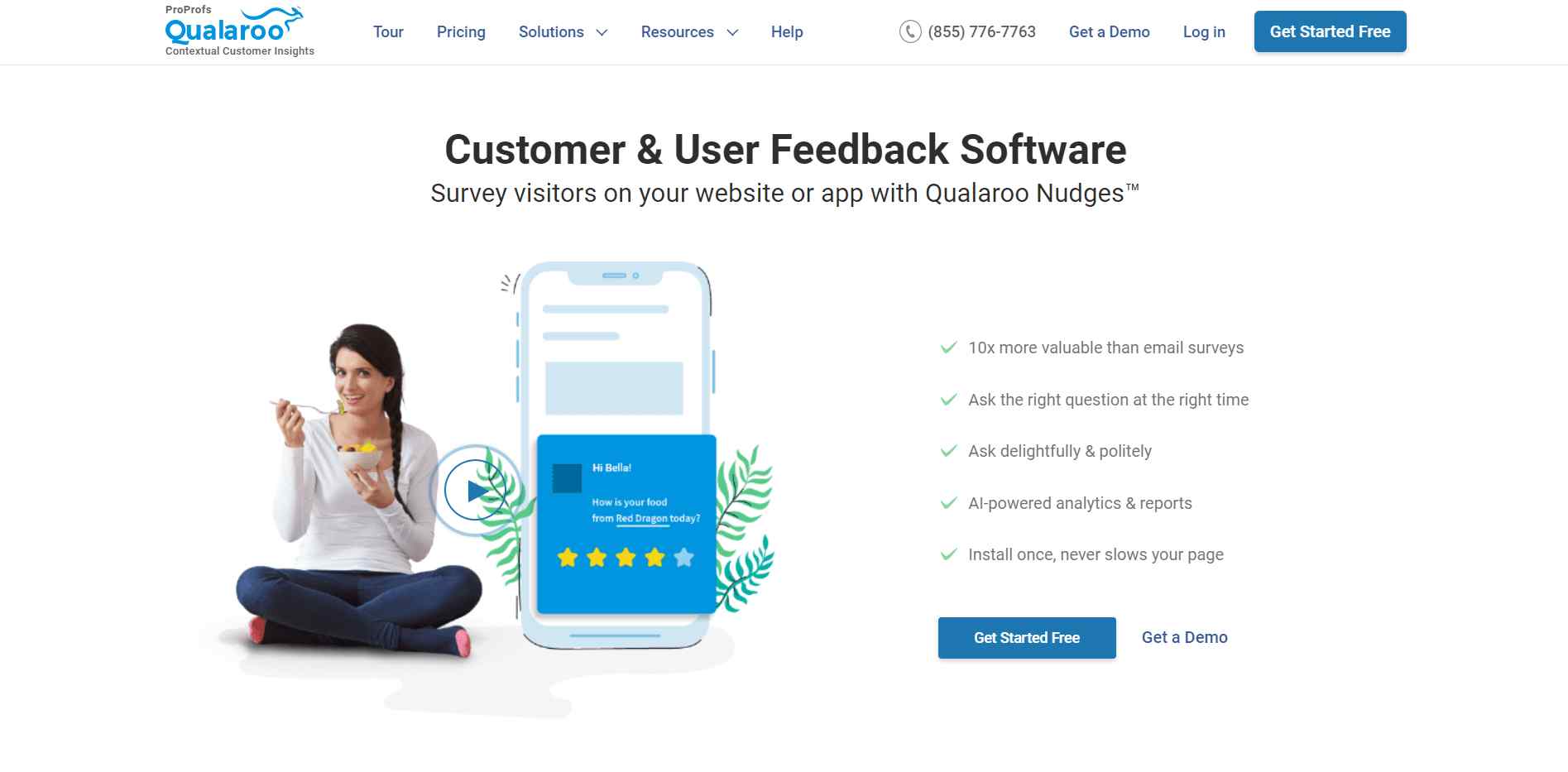
Qualaroo is one of the finest cloud-based usability testing tools out there that’s all about gathering users’ experience on your website, mobile app, and product software. This feedback survey software and usability testing tool help you to ask the right questions at the right time to the right people.
But what makes Qualaroo an incredible usability testing tool is the ability to conduct prototype testing, which lets you gather pre and post-usability testing insights on your website or mobile app designs.
Its proprietary NudgeTM feature lets you create pop-up surveys to gather contextual feedback on a particular page, a section of a website, content, etc., and analyze it with advanced reporting.
Best for: Feedback survey, pop-up surveys, contextual feedback
Suitable for: Small to large businesses
Integrations: Yes
Features:
- You can create exit-intent surveys to gauge why the visitors are leaving your website without completing a process.
- Embed survey NudgesTM into design prototypes to gather feedback about product UI and design.
- Design targeted surveys using 12+ question types, automatic language translation and tons of customization options.
- Apply branching and skip logic to your multiple surveys like Net Promoter Score, System Usability Score, User Customer Effort Score, etc., to see visitors’ responses to ask them appropriate follow-up questions.
- Set a timer for your surveys and control when the surveys pop-ups, how frequently, and when to stop.
- Ensure there are no data silos with its impressive integration with HubSpot, SalesForce, MailChimp, Marketo, Zapier, and more.
Demo/Free Trial Availability – 14-days free trial available
Pros:
- Built-in UI and UX survey templates
- Easy to collect targeted feedback on prototypes
- Survey triggers
- Huge question library
Cons:
- Lacks some industry-specific usability survey templates
Price: Starts from $69 per month
2. Usabilla
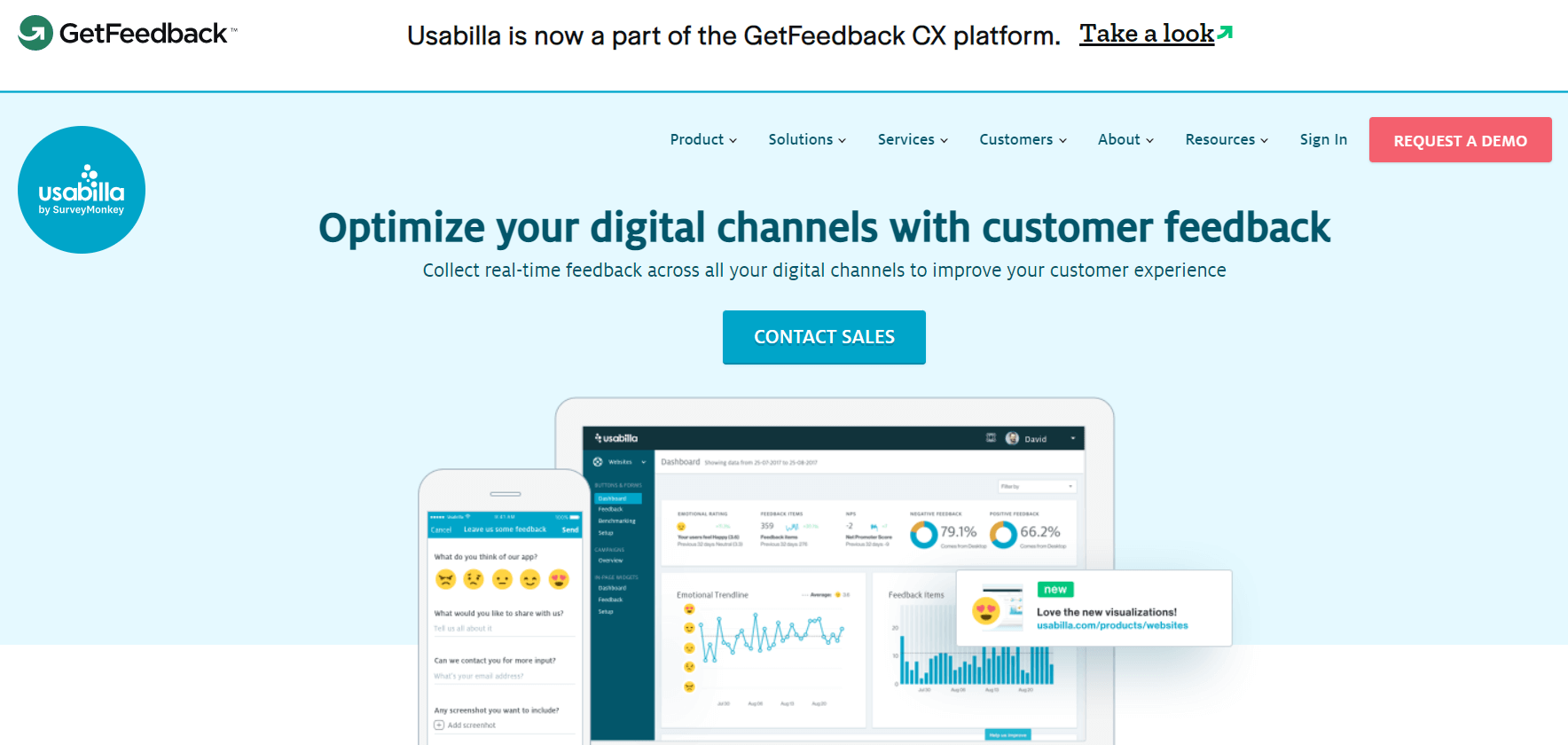
Usabilla is a comprehensive usability testing tool that comes with many useful features to ensure a seamless customer experience. You can gather customer feedback with this tool. It has a customizable feedback button that you can place on your mobile app, website, or only a few sections of your website to gather real-time feedback.
Features
- Collect real-time feedback in-app, on-website, prototypes, and other channels to improve the user experience.
- Offers Usabilla API to allow companies to pull data into their environment for better analysis.
- You can add feedback widgets for your content and in the emails to get contextual and precise feedback.
- It comes with a slide-out poll that collects ’emotional’ ratings.
- You can see the visualized data of the emotional ratings and other feedback in the form of graphs, bars, and pie charts.
Pros:
- Easy to create and manage triggered campaigns
- Users/testers can add media to their feedback
- Dashboard displays user impressions and conversion rate
Cons:
- Limited customization
Price: Start at $49 a month
Demo/Free Trial Availability – Only demo available
3. ContentSquare
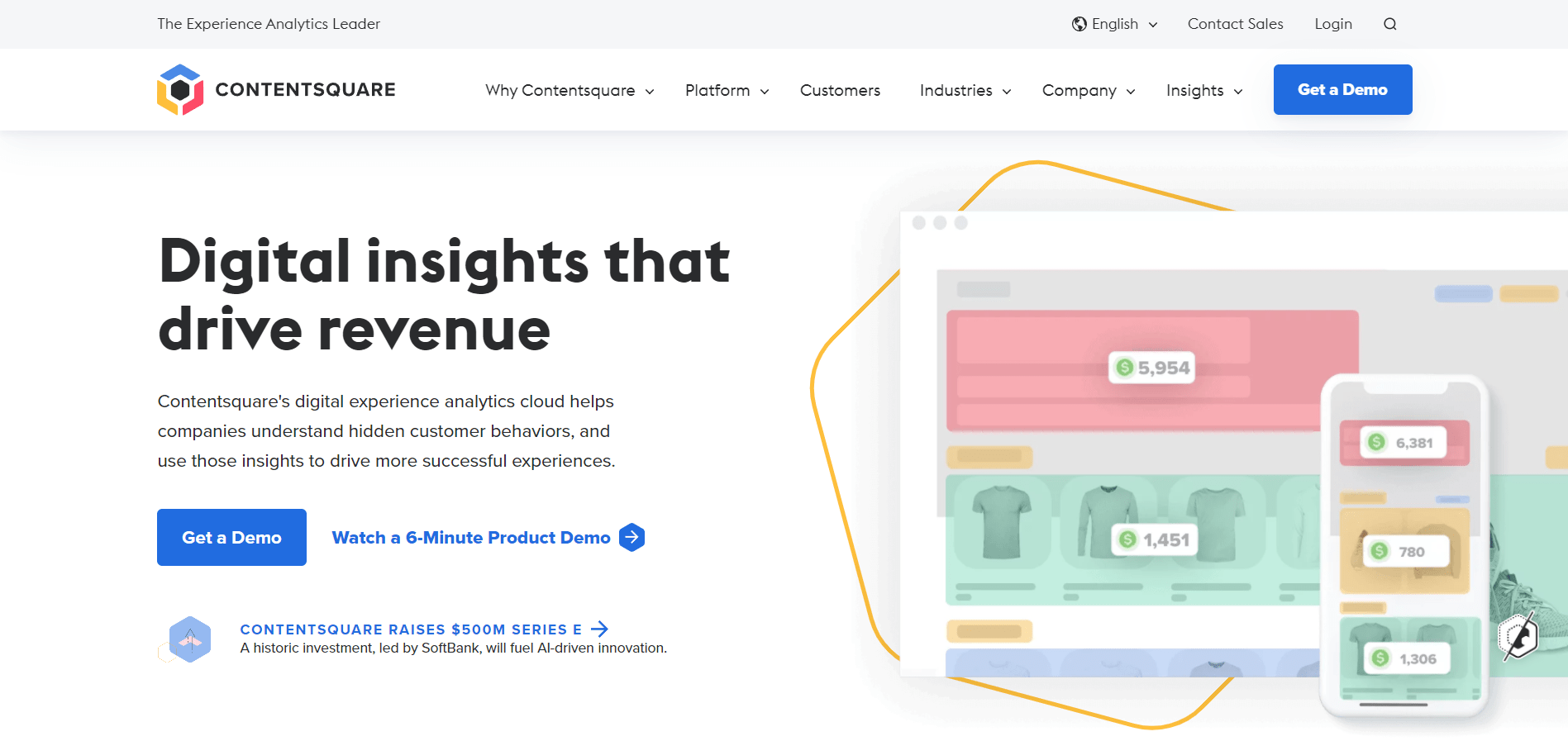
With Clicktale, you can perform usability testing for both website and mobile apps. One remarkable feature of this usability testing tool lets you set different dashboards with a feature called “Experience Center.”
Different dashboards show different KPIs so that teams with different people like managers, analysts, developers, etc., can stay in sync. It helps keep track of visitors’ behavior on websites and apps to understand their overall experience.
Features
- The Crash Trends report allows you to see what causes the crashes. You can also see the record sessions of each crash and analyze the leading actions of users cousin the crash.
- Easy to detect friction in user journey by using Clicktale’s visual analysis and reports feature.
- You do not have to manually tag different zones on the website, thanks to its features like heatmaps, scroll-depth engagement, session recording, and more.
- Offers seamless integration with 50 analytics tools
- It comes with session recordings, very useful to track individual users’ actions on the website/app.
Pros:
- Tracks all interactions even if you haven’t set a goal
- Multiple metrics
- Data visualization
- AI alerts
Cons:
- The tool glitches sometimes
- There’s a learning curve
Price: Available on request
Demo/Free Trial Availability – Only demo available
4. Crazyegg
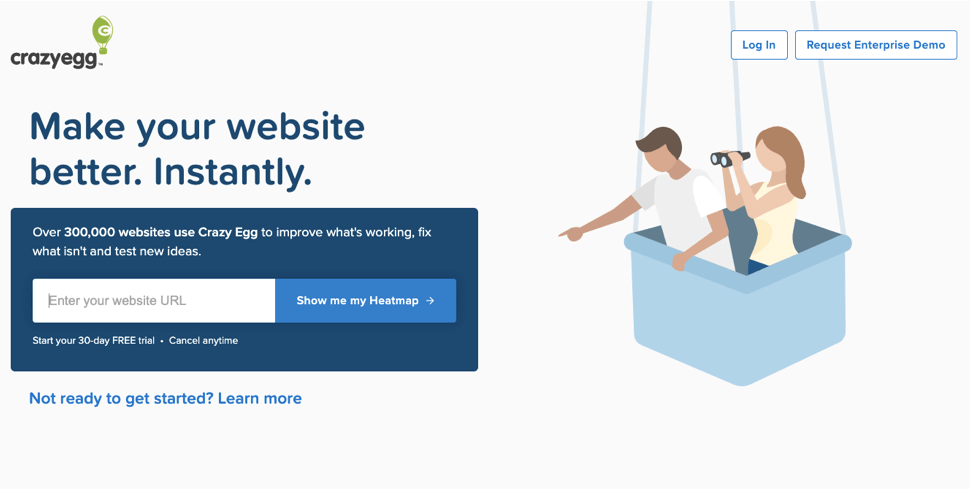
With an easy-to-use UI/UX, Crazyegg is another usability testing tool with features that allow you to understand what users like and dislike on the website or mobile app. It helps businesses discover what works and what doesn’t to provide the best user experience.
Crazyegg eliminates the need for guesswork and lets businesses operate on legitimate hidden user feedback one gets from analyzing their interaction with the website/app.
Features
- The Heatmap feature helps discover the most attractive areas on a webpage for users and which components grab their attention the most. It all leads to creating a mobile app or a website that’s not only just easy to use but highly user-centric. The filters in heatmaps help segregate customer segments.
- Supports straightforward visual reporting for easy analysis.
- Allows you to see the number of clicks on specific sections of a webpage.
- You can perform A/B Testing and User Recordings to see what elements on your website and mobile app are useful to users. Once the most effective option is detected, the traffic is automatically directed towards it for more conversions.
- Its Confetti feature shows in-depth details about search terms used by users, visitor sources, etc.
Pros
- Facilitates visualizing online visitor behavior
- Tracks most-interacted sections of a website
Cons:
- Dashboard lacks A/B testing performance data.
Price: Starts from $24/month
Demo/Free Trial Availability – 30 days free trial for all plans
5. Hotjar
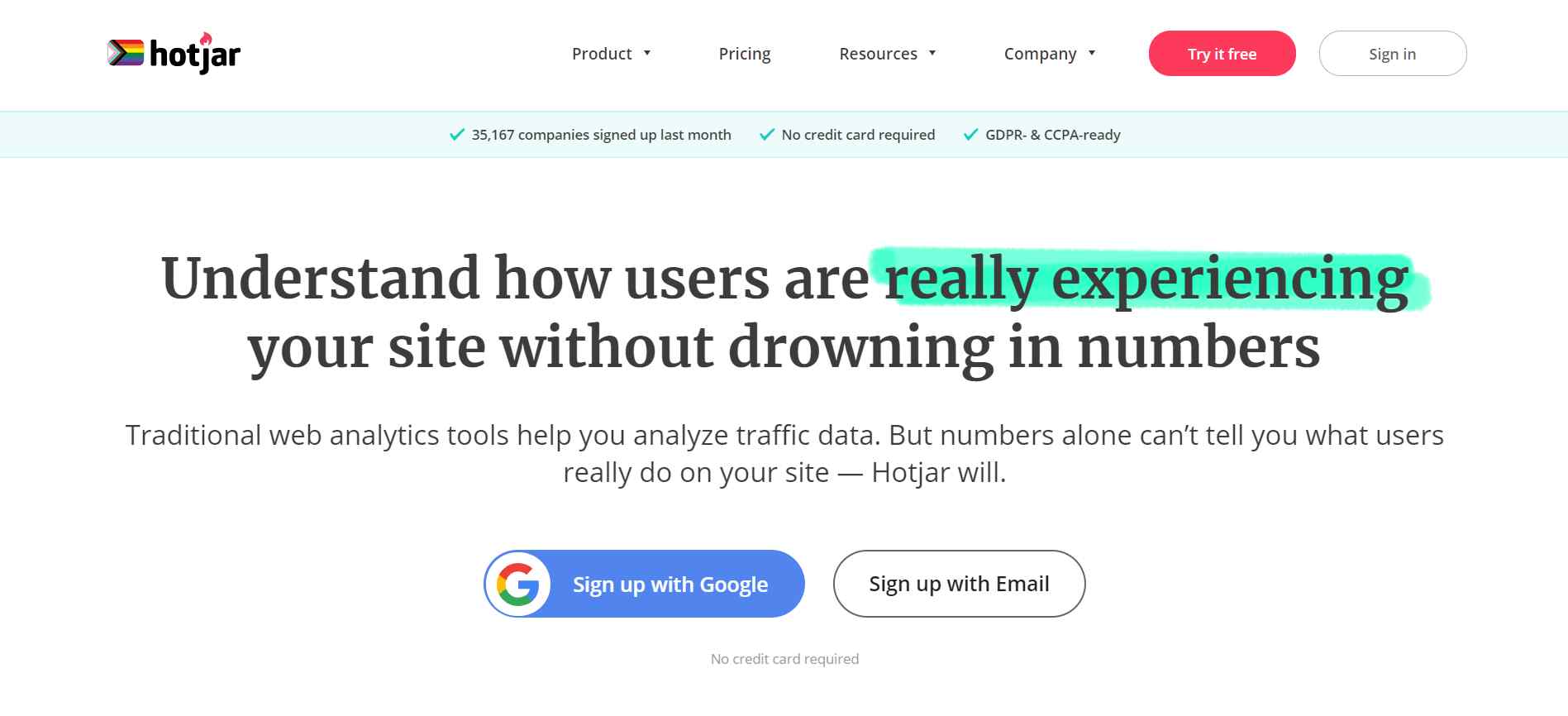
Hotjar offers many useful features that help in usability testing effectively. From heatmaps to screen recordings, you can employ these features for web-based interfaces and get closer to identifying what users want in your website or mobile app. You can also download the heatmaps to analyze better. That’s why it is one of the best usability testing tools out there right now.
You can start with its all-time free plan that comes with limited features like limited screen recordings. If you want to use the tool for usability testing for several research sprints, then its premium plan is the way to go.
Features
- Assists in creating interactive surveys and feedback polls to collect direct feedback from website/mobile app visitors.
- It has a user-friendly setup that does not require much technical expertise. You can find the option to log in with Hotjar ID in the Google Tag Manager and set up the tool within minutes.
- Another amazing feature of Hotjar is data visualization. It helps analyze the recorded data and collected feedback.
- Provides integrations with all the major CRM and marketing tools like Slack, Google Analytics, Segment, Hubspot, Google Optimize, Omniconvert, Optimizely, and Zapier.
- Makes it easier to track the conversion funnel and discover at what stages users churn the most (i.e., which website sections need work in terms of user experience and the user interface).
Price – Starts from $99/month for 500 daily sessions
Demo/Free Trial Availability – Free plan available with limited features
6. User Testing
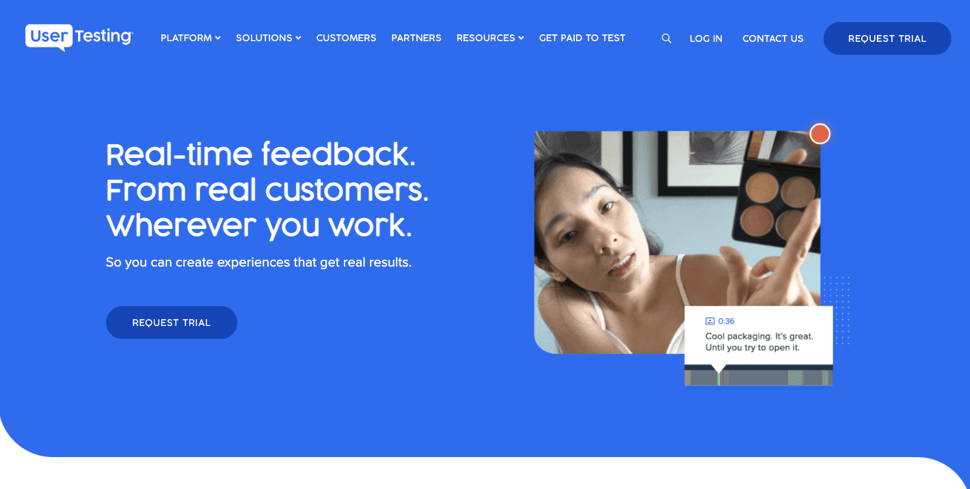
User Testing is another usability testing tool that helps with conversion rate optimization, UI/UX experience, and product optimization, and more. It is a good tool to close the “empathy gap.” It refers to the gap between how much companies think they are customer-centric (75%) and how much customers think they are (30%).
One feature which stands out for many of its users is that it allows you to test websites using user demographics that resemble their target audience.
Features
- Enables custom test creation to suit every business’ needs.
- It offers participants with which you can perform usability testing.
- Comes with seamless integration with other tools like Slack, Adobe XD, Jira, and Trello.
- Allows you to engage with hundreds of participants and conduct tests to gauge the usability of your software, website, mobile app, and other products.
- Helps collect feedback for any stage of the process, i.e., discover, build, design, iterate, etc.
- Assists in tracking the performance of the ads, campaigns, and content on several channels.
- Create an NPS survey to gather real-time feedback while tracking the time it takes to complete an action.
- Mobile testing feature to gauge mobile app UI experience of the users.
Pros:
- Gathers real-time video and screen feedback during testing
- Visitor observation as they navigate your website
Cons:
- Limited survey types
- Time-consuming set up
Price: Available on request
Demo/Free Trial Availability – Trial available on request
7. Optimizely
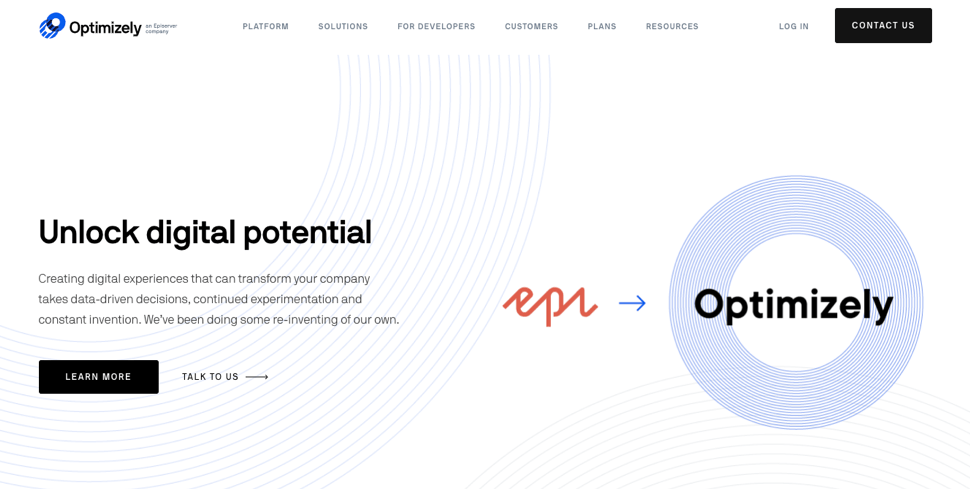
A well-known name in the market, Optimizely is hailed as an incredible Usability testing and A/B testing tool, among other things, from a usability testing perspective. This user-friendly and experimentation software tool allows you to track conversions and visits on your tests to understand the actual growth of the promoted digital product.
Optimizely encourages data-based marketing than guesstimation to drive the growth of a business. It is a comprehensive suite of various features and functionalities that come in handy at the time of usability testing.
Features
- The tool has REST API output with which you can manage the projects using code instead of Optimizely web dashboard.
- Quick adjustment in test runs, i.e., turn them on/off or edit.
- Supports multivariate testing that allows companies to change multiple elements in the tests and track the performance of the web pages accordingly.
- Allows you to specifically target the audience based on the demographics, browsers, geotargeting, URLs, and other metrics when initiating A/B testing on your website or webpage.
- Supports website personalization, cross-browser testing, mobile website testing, and toggle functionality.
- Provides visual editor, multiple extensions, idea backlog, commenting, and an idea scoring system.
Pros:
- Filters data
- Advanced user tests
- Easy to use
Cons:
- Creating tests can be time-consuming
- Too many settings can be overwhelming
Price: Available on request
Demo/Free Trial Availability – Offers free rollouts plan
8. Lookback
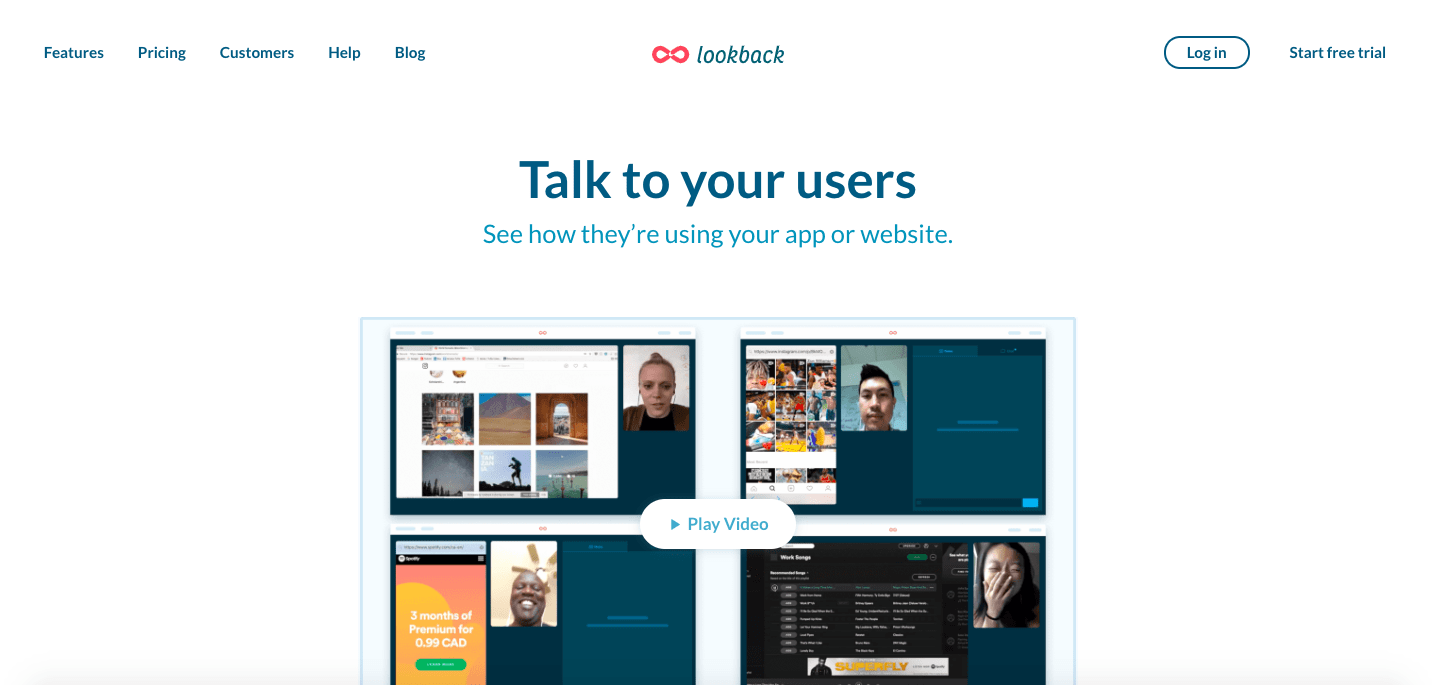
Lookback is a usability testing tool that records user experience and is a viable choice for user testing purposes. With this tool, you can easily record the activities of users on their mobile devices both remotely and in-house without needing other third-party tools.
The usability testing tool also allows you to join the live testing and communicate with the users while they are engaging with your website or mobile app. Not just this, you can also edit tests while they are live.
Features
- Offers test “Live” broadcasting where people from different locations can watch the live test. This is especially useful in the times when companies are operating on work-from-home mode.
- Supports remote moderated testing and allows you to timestamp test recordings for in-depth analysis.
- All the recordings are saved on the Cloud automatically.
- Create ‘Secret’ projects and control user permissions.
- Offers unmoderated testing where users click on a link to participate, and the tool guides them throughout the process.
Pros:
- Unmoderated observations
- Ability to export all data
- Transcribe your sessions
Cons:
- Difficult to troubleshoot
- Absence of good categorization for highlighting data
Price: Starts from $17/month
Demo/Free Trial Availability – 14-day free trial
9. TryMyUI
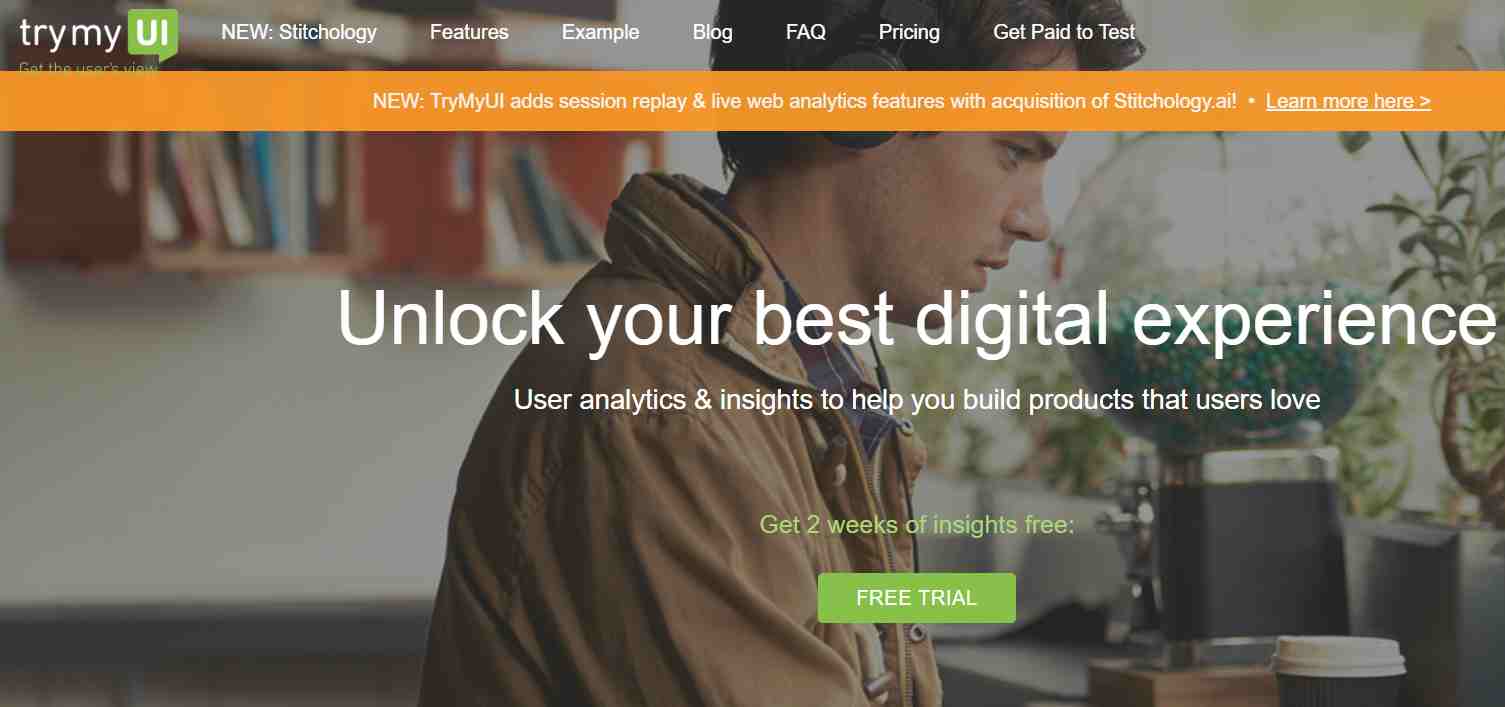
TryMyUI is an affordable usability testing software that allows you to perform tests remotely. It offers cross-platform services for usability testing. It is a great tool to gauge what your website and the mobile app lack in terms of user experience.
With the tool, you can design custom tests with specific tasks for users to perform to get precise feedback and solution to a specific problem. You can also identify an ideal audience using various demographics with the tool. You can test all kinds of prototypes and wireframes for user experience and design insights.
Features
- You can record and see videos of users interacting with the website and apps tests you designed.
- Helps you create surveys to gather user feedback while they navigate the website/mobile app.
- The TryMyUI database offers segmentation screening, user diagnostics, and advanced targeting features.
- Comes with UX Sprint that helps manage several workflows and even compares live test results with old ones, video screencaps, voiceover commentary and written feedback, mouse clicks, and keystrokes, and System Usability Scale questionnaire.
Pros:
- Custom screening
- Unmoderated and moderated testing
Cons:
- Limited test availability
- A limited number of participants allowed
Price: Starts with $99/month
Demo/Free Trial Availability – Free trial available
10. Loop11
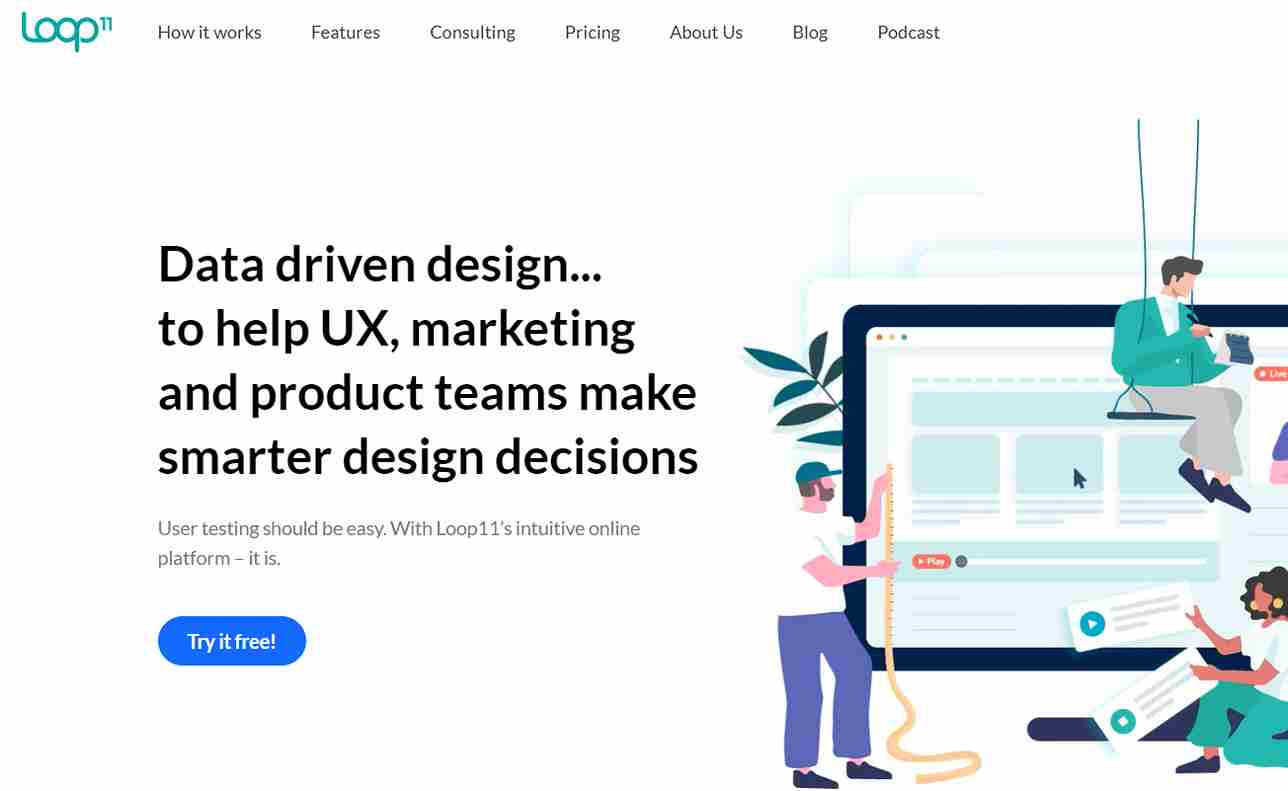
Loop11 is a platform used by companies to benchmark a site’s KPIs, among other things. It is a great UX usability testing software that helps you identify the friction places in the user journey while they navigate through your website, or use your app and other products. It works as a great tool to collect quantitative feedback to make improvements.
Features
- The tool helps with unmoderated remote tests that you can perform for any device.
- Provides features like A/B testing, live websites or prototypes testing, heat maps, and clickstream analysis.
- You can test an unlimited number of users.
- The tool generates quick reports for better analysis.
- Supports testing in 40 languages to create custom tests.
- Comes with an extensive library to help businesses get the best out of the platform.
- Watch session videos of user tests.
- Optional JavaScript solutions for developers are available.
- Offers integration with tools like JustInMind, Axure, InVision, and more.
Pros:
- Information architecture testing
- True intent studies
- Search engine findability
Cons:
- Difficult to learn
- Does not scale according to the regions
Price: Starts at $179/month.
Read More - Qualitative vs. Quantitative Research: How to Get the Best of Both Worlds
11. UserZoom
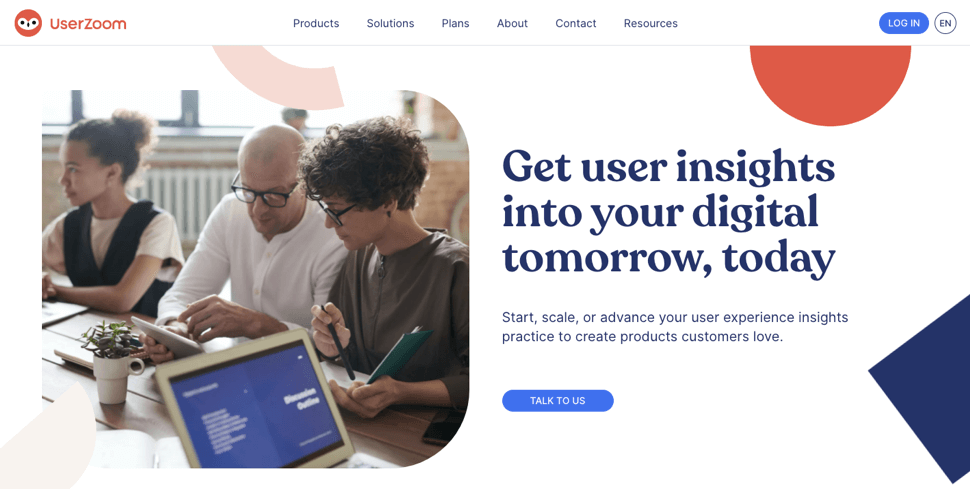
UserZoom is known to be an all-in-one tool for usability testing purposes with great customer support. The platform claims to offer 537% ROI by using the platform. What is attractive about this user testing tool is that it only charges for the features you wish to use.
This feature-wise payment model comes in handy for small or mid-sized businesses that do not require a whole suite of online user testing tools.
The platform offers a database of 120 million participants for software usability testing. It automates UX research to achieve scalability. UserZoom also provides analytics data besides tracking user experience.
Features
- The dashboard comprises reports containing click information, user actions, unique views, heat maps, etc.
- Provides remote or in the lab, moderated or unmoderated.
- Allows you to watch interviews and sessions.
- Can interview users while they are using the app.
- Comes with UserZoom study templates for users to take help from if needed.
- Gives analytics features like tree testing, benchmarking, surveys, and card testing.
- Helps you test websites, wireframes, prototypes, mobile apps and record them.
- Assists in market research as you can analyze competitors’ websites.
Pros:
- Unlimited participants
- Expert-led training sessions
- Data privacy and security
Cons:
- Tricky test manipulation
- Cannot export entire reports
Price: Available on request
Demo/Free Trial Availability – Free trial available for UserZoom Go
12. TestRail

TestRail is a new entrant in the user testing software space. It gives this usability testing tool the edge over some other tools since it will enjoy frequent updates and improvements, catering to the real-time needs of the users.
The tool allows you to manage all the running and live tests. You get access to all things necessary like past results, active test runs, milestones, etc. You can also archive the previous projects that allow for several project teams to work parallel and track the progress of the progress.
Features
- Comes with multiple functionalities like test case management. Under this function, you can manage, track, and organize your testing in a collaborative environment with a highly productive user interface.
- Gives easy access for collaboration between teams by allowing you to host TestRail on their server or yours.
- Support tracking of test results such as comparing results of multiple test runs, tracking workload of multiple teams, detailed summary reports, among many things.
- Integrates with Jira Cloud, Server, Datacenter, GitHub, rally, Bugzilla, and more.
- Offers TestRails Enterprise version, which is highly customizable and scalable.
Price – Starts from $34/month
Pros:
- Test execution reports
- Power Search
- Email notifications
Cons:
- Unintuitive UI
- Needs more API workflow examples
Price: Starts from $34/month
Demo/Free Trial Availability – Free trial available
13. Optimal Workshop
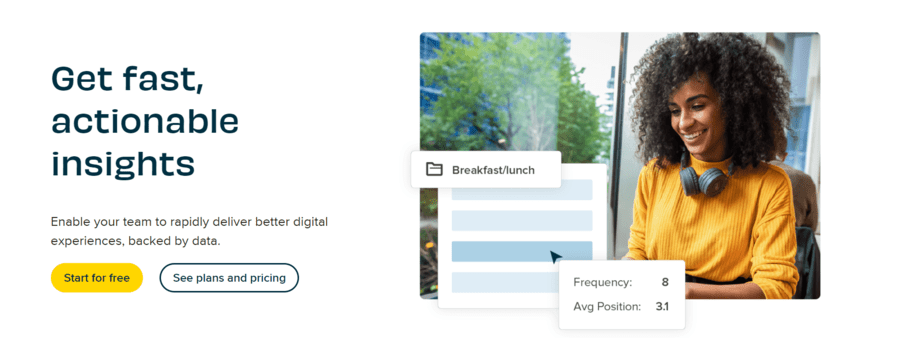
Optimal Workshop features multiple functionalities that one would want in an online usability testing software. Each feature caters to different ends. One main USP of this tool is its incredible speed. Optimal Workshop takes pride in the fact that participants can carry out studies in almost 4 hours only.
The usability testing platform also offers a service where you can recruit participants on the platform for your studies and tests. According to users, it is an intuitive tool and comes with features like segmentation and filter for user demographics.
Features
- Comes with a Treejack feature that tests the data architecture of a product/project.
- Another feature called “Chalkmark” allows users to test anything from wireframes, prototypes to websites and mobile apps, which makes it easier to identify issues and fix them.
- Other features it includes are surveys, card sorting tests, and more.
Pros:
- Free participant recruitment
- Demographic filters
- 80+ languages support
Cons:
- Limitations on screening questions
- Cannot create subgroup hierarchies
Price: Starts from $0/month.
Demo/Free Trial Availability – Free trial available
14. Usability Hub
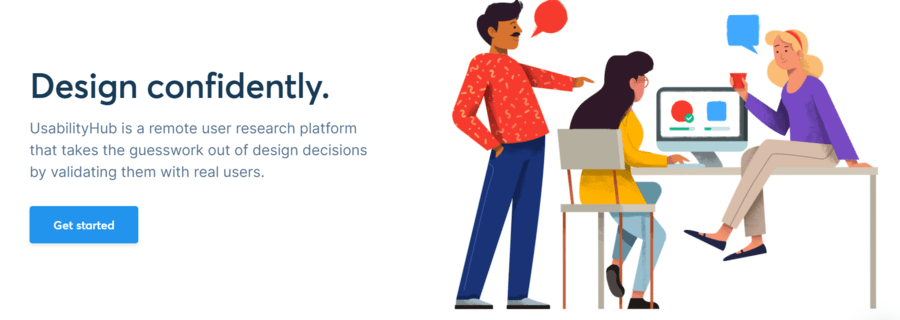
UsabilityHub is another user testing tool that offers summative reports for tests. This usability testing tool offers tests for design solutions like five-second, preference tests, and first-click tests.
The platform also comes with its integrated participant panel, where you can recruit participants for your tests or bring your own. It does not offer prototype testing and screen and audio recording. So, if these features are crucial for you, then you can try other usability tools from the list.
Features
- Can design online surveys to gather in-context (on images, videos, and other content) and real-time feedback.
- Offers free tests which are under 2 minutes, a very useful feature for start-ups and small businesses.
- Provides opportunities to create intuitive experiences for users with test interfaces, iconography, interaction flows, to name a few.
- Supports CSV exports to allow companies to run the data in any analysis tool of choice.
- Provides user testing in 30 languages.
- Integrates with G Suite, GoDaddy, Airtable, Asana, and more.
Pros:
- No response limits
- Demographic targeting
- Multi-device support
Cons:
- No screener questions
- No branching logic
Price: Starts at $0/month
Demo/Free Trial Availability – Offers bespoke pricing for Enterprise plan
15. Userlytics
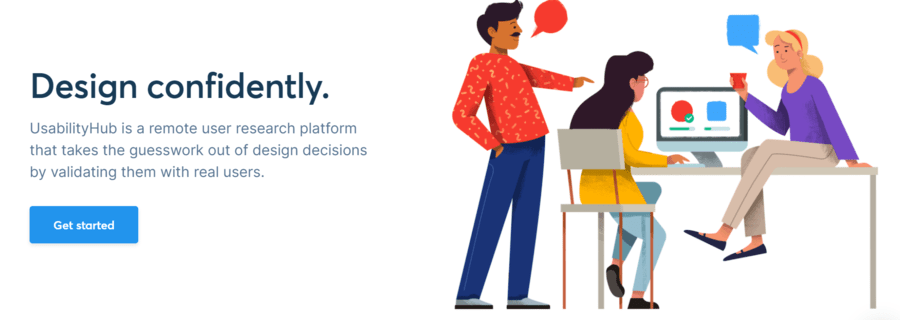
Another top-rated usability testing tool you can try is Userlytics which offers detailed filtering for tests to segregate user demographics for each study. It makes it easy to drill down into the data and procure remarkable insights.
To make the tests and studies even more relevant, Userlytics allows you to create screening questions, which will eliminate unsuitable candidates with demographic filtering based on certain criteria and traits. It all results in highly accurate and detailed user feedback.
Features
- Comes with multilingual and automated transcriptions, allowing you to test widely.
- Offers useful metrics for tests like SUS, time on task, NPS, and SUPR-Q.
- Provides data visualization, but it can be challenging for non-tech-savvy users to use it.
- Allows you to record user interaction with prototypes, applications, and websites.
- Has advanced test designing capability and a proprietary panel that lets you create tests within minutes and gather results in hours.
- Record the audio, screen, and webcam of the candidates’ devices. It also allows an unlimited number of highlight reels, annotations, admins, teasers per session, and more.
- Enjoy picture-in-picture, skip logic, card sorting, and more.
Pros:
- Picture-in-picture mode
- Card sorting
- Refined skip logic
Cons:
- Transcripts need to be improved
- Unintuitive tag management
Price: Starts at $499/participant
Demo/Free Trial Availability – Free trial/demo available
Now that you know about different usability testing software, let’s briefly look at why you should even consider investing in one to know which one to choose.
Conclusion
Considering how important usability testing is, it still doesn’t come on the radar for most website developers because of a huge misconception that the process might be tricky or the tools may be expensive.
But that is not the case because there is a tool for everyone.
Out of all the usability testing tools mentioned above, we are sure you’ll find your right pick since each tool has something unique to offer. For instance, you can pick Crazy Egg for heatmaps and session recordings, UserZoom for remote unmoderated research, and Qualaroo for collecting contextual feedback in real time.
The choice would depend on the scope of your testing process and the depth of insights you require from the users or participants.
So, browse through our list of top usability testing tools and improve your product, website, and app for a better user experience.
FAQs
What is website usability testing?
Website usability testing is a process where you design tests for participants to take, who represents your ideal users, and analyze how easy or difficult it is to perform desired tasks.
What is the purpose of usability testing?
Usability testing is done to evaluate the performance of your product or website. The process focuses on how it fares in terms of usability for users.
What are some types of website usability tests?
There are multiple types of usability tests, such as remote, in-person, moderated, unmoderated, explorative, and comparative.
What are the three main types of usability evaluation?
The three main types of usability evaluation are Testing, Inspection, and Inquiry.
Reads
Want insights that improve experience & conversions?
Capture customer feedback to improve customer experience & grow conversions.