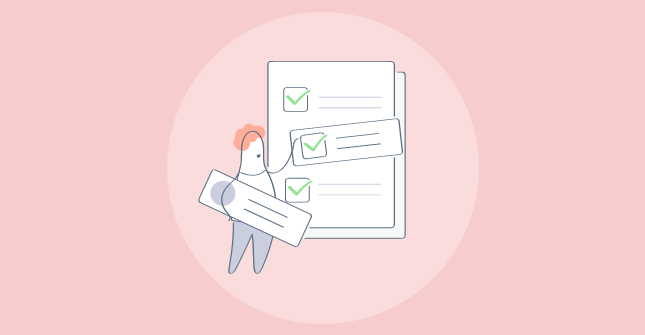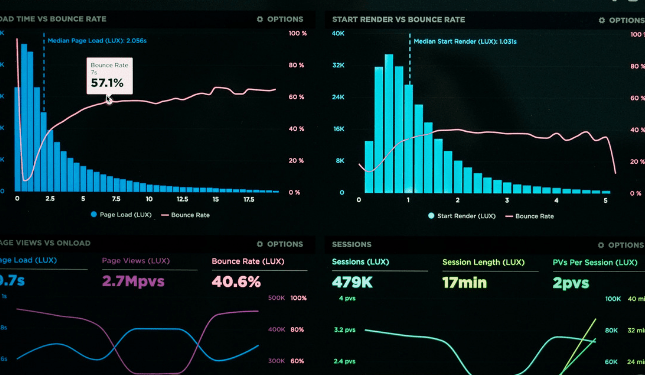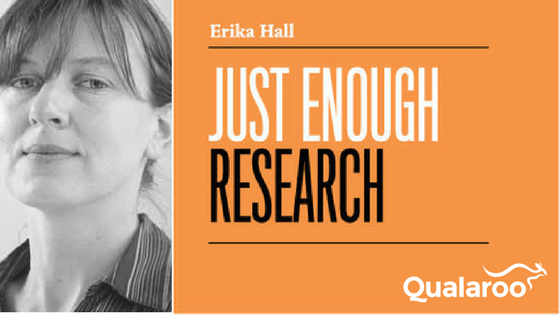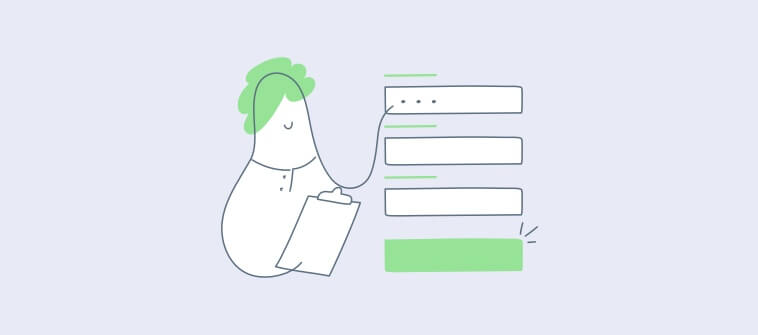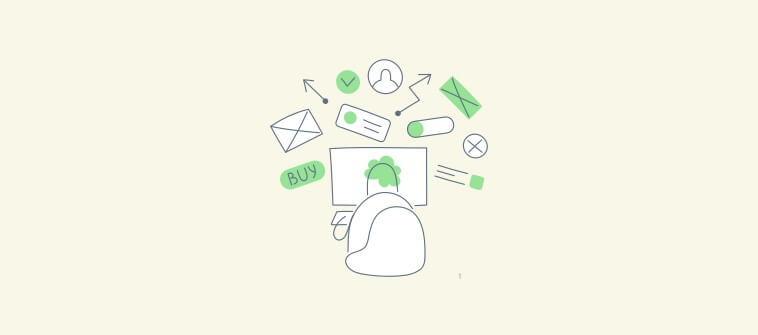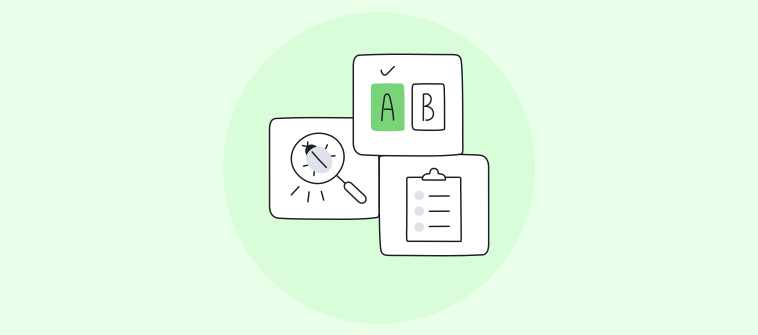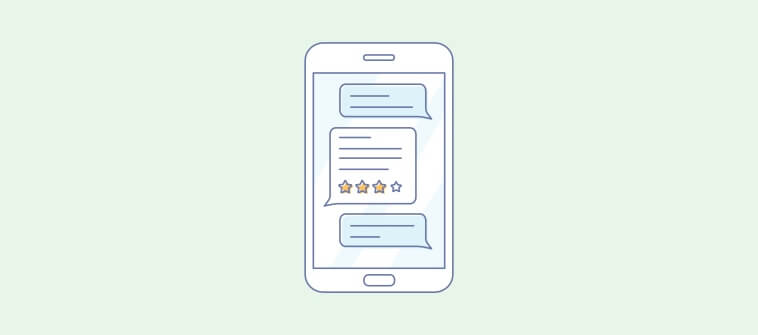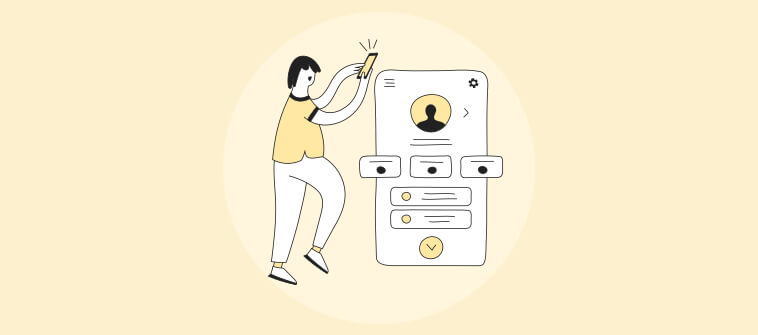UX tools do a lot of heavy lifting when it comes to user research and design. These tools can help you visualize, organize, and communicate your points to save time and money.
There are many parameters to consider while selecting one tool. The ones you choose depend on the stage in the creation process, the size of your organization, and the type of digital product you’re designing or managing.
We are going to make this process easier for you by offering our detailed list of online UI and UX tools in which we will cover:
- Good for (The purpose of use, i.e., prototyping, wireframing, UI Design, animation, etc.)
- Works on (Operating systems such as Android, iOS, and Browser)
- Free trial/version available
- Features
- Price
Let’s quickly go through the basics that’ll help you select the perfect tool for your needs.
Why Are UX/UI Design Tools Essential for Designers?
UI deals with designing the interface with elements to make it digestible, and UX focuses on mapping out the user journey to create a perfect digital product.
Many software available in the market under UI/UX design tools are multi-purpose nowadays. Meaning they perform certain functions of both processes.

If you’re a designer reading this, keep in mind that although UI/UX tools are multipurpose, your skills still have to be honed individually with each of these processes, and mastering several of them can take a while. However, once you have more than one skill under your belt your comfort and competence with these tools increase several-fold and so does your compensation. Rest assured this will be reflected in your services rendered invoice. After that, it’s just a matter of picking the right software tools.
How to Pick the Right UX/UI Design Tool for You?
To help you choose the right UX tool, here are some factors you should consider while shortlisting.
For Prototyping
Look for features such as a no-code interface, easy export and sharing functionality, animations, and responsive design support.
For Wireframing
Pick tools that offer free components such as icons, shortcuts for processes, and simple controls.
For Mockups
To create mockups, make sure the tool you choose offers many built-in tools to design recreations.
For Collaboration
Designing is teamwork, so the tool you choose must support collaboration on projects that allows for commenting, tagging, and marking.
Plugins
Plugins help designers do more with a tool when it’s missing certain functions they need by outsourcing them. Make sure your tool supports plugins so that when you want to perform a function that your selected tool doesn’t support, you can integrate it with plugins.
UI Kits and Resources
Resources and kits save a lot of time as designers don’t have to design things from scratch. A tool with UI Kits and resources such as templates, themes, etc., will speed up the design process.
Integrations
Integrations ensure that you can streamline your process and share data between platforms with ease. A UX tool should offer integrations with different platforms like CRM, Cloud, etc., to make the process efficient.
Related Read - 18 Best Prototyping Tools for UX/UI Designers
Research and Testing Using Feedback
Before covering the comparison list, it’s imperative to talk about a crucial pre-step of UI and UX designing – Research.
Without appropriate customer insights, your UI/UX design efforts may not render the results you anticipate.
How can you design a user experience or interface for a product or business when you don’t know what they want?
To satisfy customers, it is pivotal to understand their preferences, online behavior, issues they face with competitor’s products, and the kind of UX they have with your competitors.
There is where a feedback software collection tool like Qualaroo steps in and saves the day. Here’s how it helps start the UX process –
Related Read - Best Customer Feedback Tools For 2023 Compared
Top 16 Useful Tools for UI/UX Designers To Choose From in 2023
Let’s overview all the products that made it to the list and their purposes for designers.
| S.No. | UI/UX Design Tool | Purpose |
| 1. | Qualaroo | Research, Design feedback, Collaboration |
| 2. | Adobe XD | Prototyping, Designing |
| 3. | Sketch | Prototyping, Design |
| 4. | InVision | Prototyping, UI designing |
| 5. | Proto.io | Prototyping, Animation |
| 6. | Craft | UI design |
| 7. | Maze | Rapid prototype testing, Usability testing, A/B testing, Remote testing |
| 8. | Axure | Prototyping |
| 9. | Figma | Design |
| 10. | Marvel | Prototyping, Designing, Wireframing, Animation |
| 11. | Framer | Prototyping |
| 12. | Webflow | Prototyping |
| 13. | FlowMapp | Wireframing, Web design |
| 14. | Balsamiq | Mockups, Prototyping, Wireframing |
| 15. | UXPin | Prototyping, Designing |
| 16. | Origami Studio | Prototyping, Designing, Animation |
Now that you have had a glimpse of the top UI/UX tool contenders in 2023 let’s review the UI/UX tools comparison list to find the one (or maybe more) that fits your ideal type.
1.Qualaroo
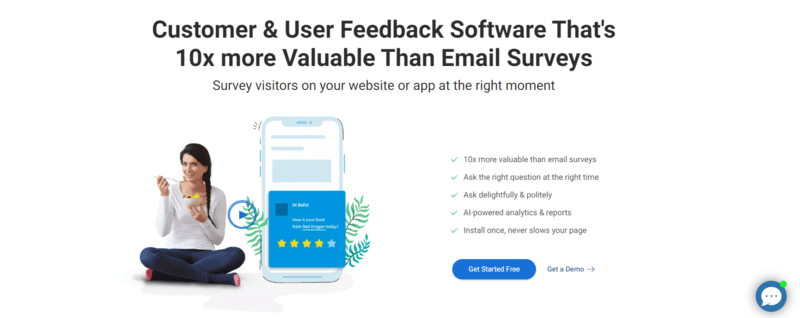
Before the wireframing and designing begins, you need research to guide the project, and feedback software like Qualaroo helps with just that. It supports user-focused UI and UX design research.
You can create surveys and share them via links or emails to understand the crucial UI and UX elements your product needs.
The tool also allows you to create surveys for testing your prototypes, making inter and intra-team collaboration easier. Different teams and stakeholders can share their feedback on the prototype to make the final product flawless.
Good for: Research, Design feedback, Collaboration
Works on: Browsers, Android, iPhone apps
Free trial/version available: Yes
Features:
- Offers pre-designed survey templates for prototypes to get you started in real-time.
- Helps conduct market research using pop-ups.
- Allows you to share surveys on social media.
- Offers advanced targeting and response segmentation.
- Support integration with tools like Intercom, Zapier, HubSpot, and more.
- Create surveys in multiple languages to reach a wider audience globally.
Price: Starts from $69 per month.
2. Adobe XD
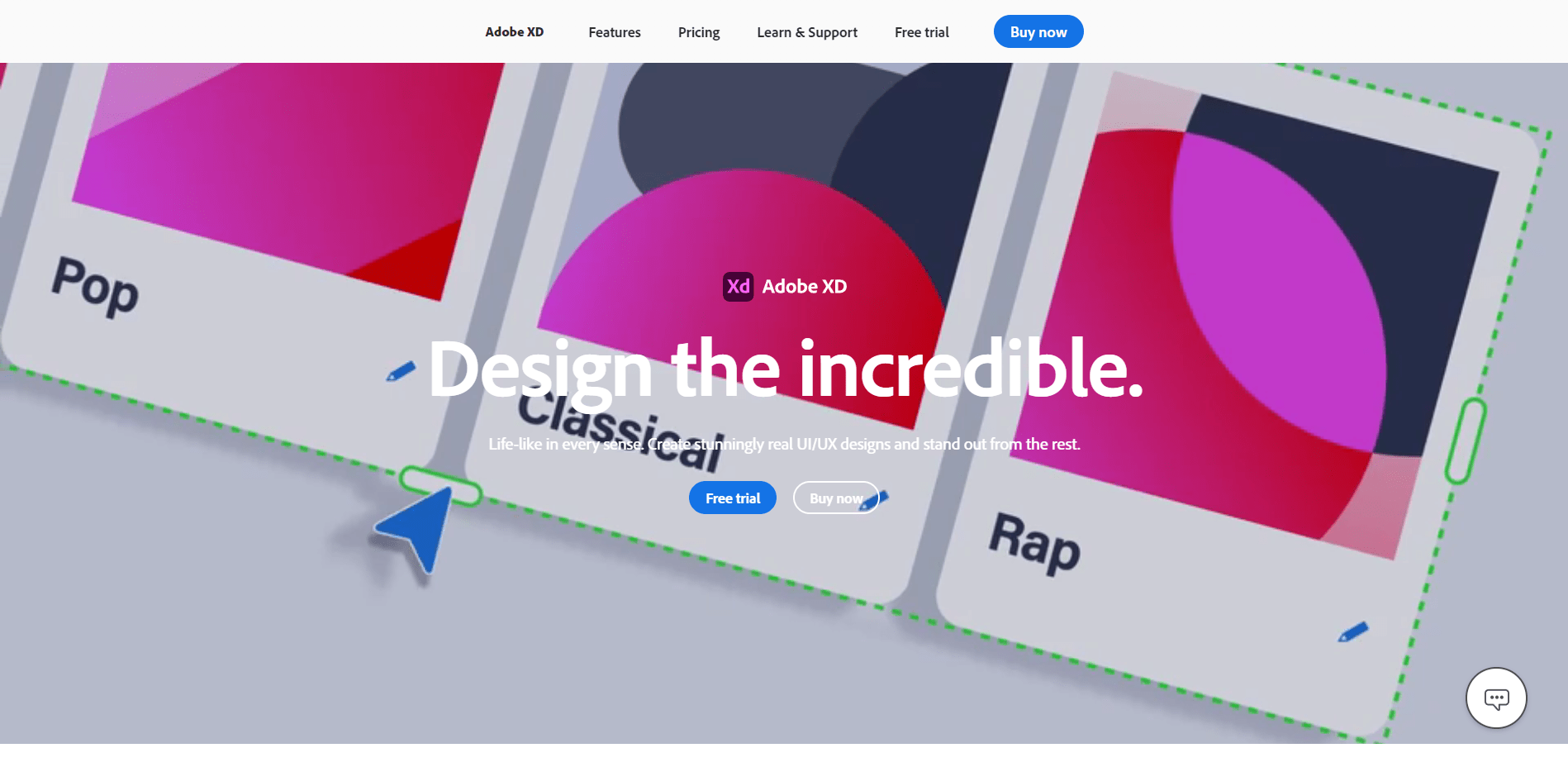
From a company that is arguably the leader in top UX tools for creatives, Adobe XD promises to help you design, prototype, share and collaborate within their enterprise-grade app. With its slick asset management library, you can design a master element with customized properties to be used across your site or app.
Good for: Prototyping, Designing
Works on: Windows and macOS
Free trial/version available: Yes
Features:
- Modify the master component and push it out across the organization.
- Features optimized vector tools, responsive resizing of assets across platforms, and layout grids for precise design.
- It shines for designers at large organizations and enterprises with the need for consistency among assets.
- Has an asset library that allows for rapid modifications to graphics and styles, not to mention the Repeat Grid feature that enables designers to set a style. For example, a contact list or photo gallery that can be replicated as many times as needed.
- Integrations with Photoshop and Illustrator make Adobe XD best suited for UX designers already using the Adobe Creative Cloud suite of tools.
Price: $9.99/month
3. Mockplus
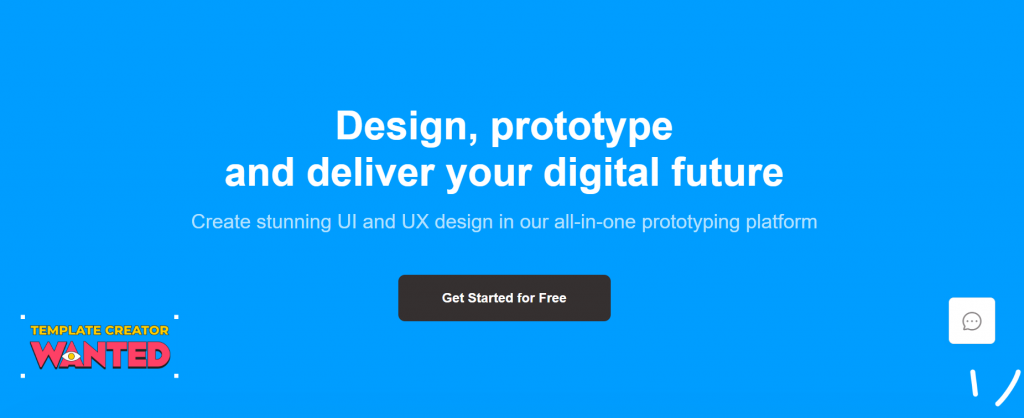
Mockplus is an online UX design tool to make designer-developer work smoothly. It helps designers create any fidelity of interactive prototypes fast, share, test, and iterate with your team together to faster your entire product design workflow at least 200%.
Its prototyping tool comes with over 3000 + built-in design elements and templates for you to visualize everything in your mind in minutes. Its powerful asset libraries also allow you to easily design UI layouts and patterns once and reuse them across pages, prototypes, and even teams forever.
It is great for cross-team collaboration. It not only allows designers to organize the entire workflow also developers can enjoy the code-free and pixel-perfect design process without chaos.
Good for: Wireframing, prototyping, mockup, animation and UI designing
Works on: Browser, macOS and Windows
Free trial/version available: Yes
Features:
- Offers a no-code interface that helps to present ideas with drag-and-drop
- Offers thousands of premade UI widgets and templates to get you started quickly
- Has your entire team co-design the same project simultaneously with all edits auto synced
- Exports your prototype to an HTML demo package or any image format as you need
- Support plugins for Axure, Sketch, Adobe Photoshop, Figma, and Adobe XD so you can prototype any project from different platforms.
- Developers can inspect, copy and download design specs, assets, and code snippets with one click
- Previews and tests your web and app prototypes right on real devices
Prices: Start at $7.65/month
4. Sketch
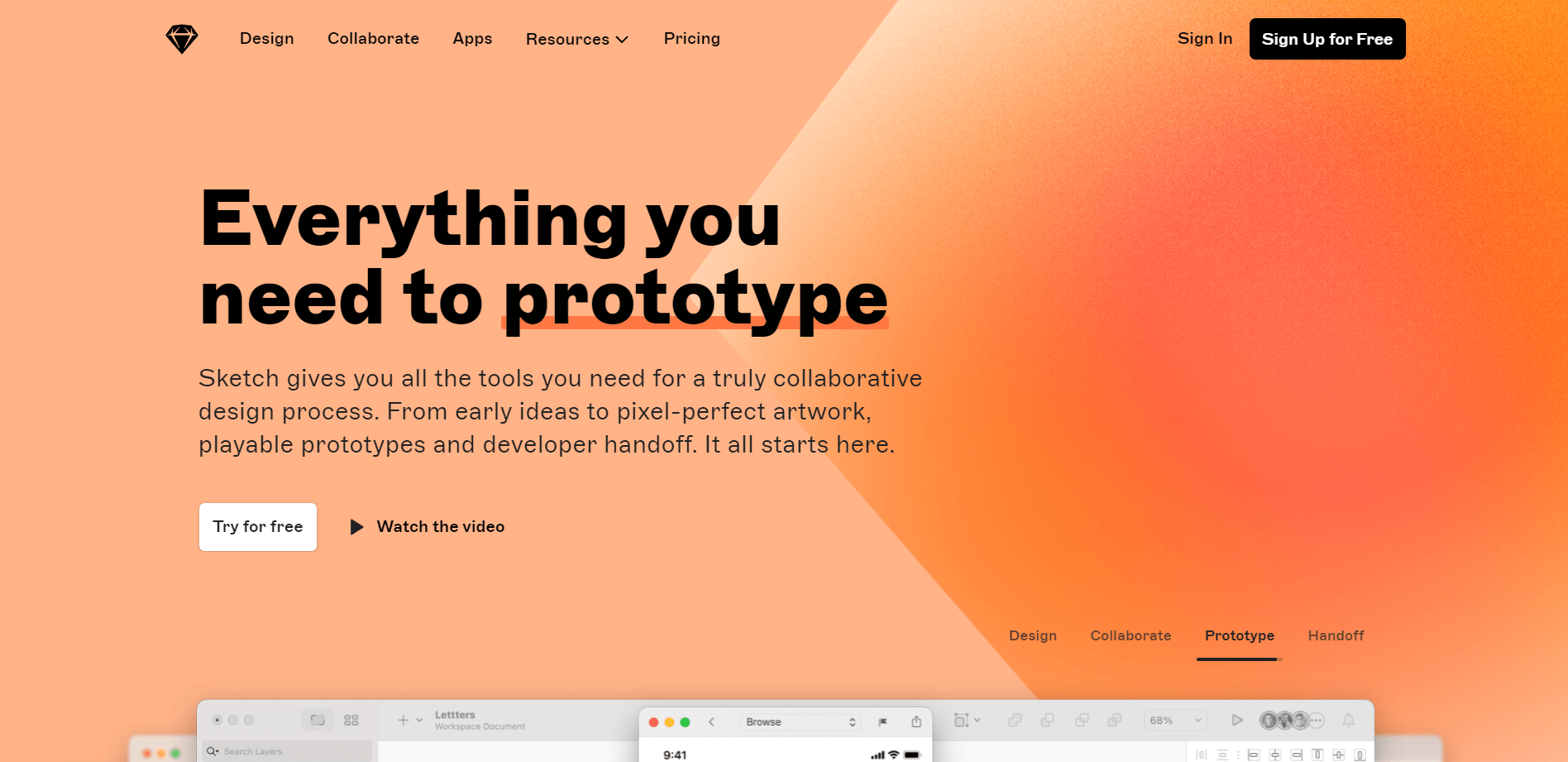
Sketch is an established standard UX tool to design hi-fi prototypes and interfaces with an instant preview on mobile devices. It comes with a Symbols feature that helps create UI elements for reuse purposes.
With this feature, it’s feasible to build design systems and maintain consistency in the interface design. It also lets you export the design into a functioning prototype. It doesn’t offer a free version or a free trial.
Good for: Prototyping, Design
Works on: MAC
Free trial/version available: No
Features:
- With this design and prototyping tool, users can create mockups and share them with a team for feedback.
- Add images and customize the text to get an accurate picture of the finished product.
- UX designers can benefit from this tool at all levels, especially those who need to get input from multiple team members.
- Sketch has a large user community and tons of integrations, so it’s pretty easy to get up and running.
Price: $9/editor, month (charged yearly)
5. InVision
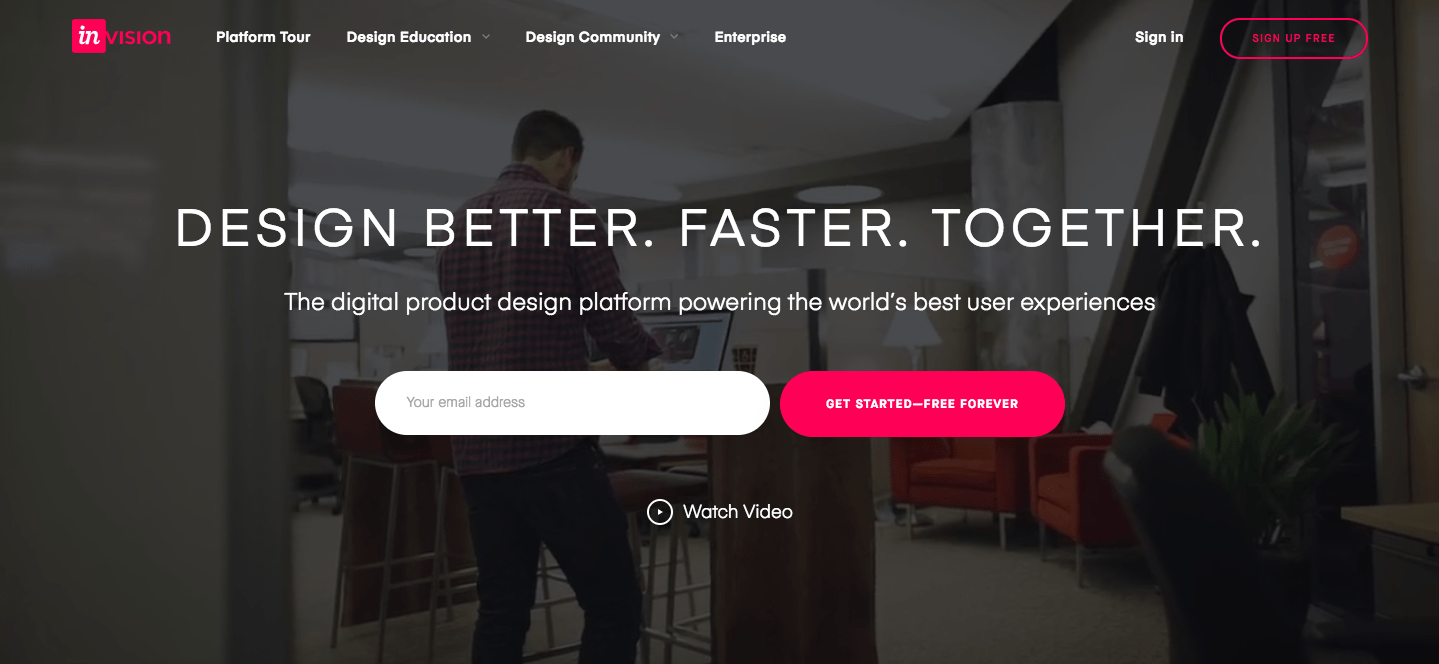
A collection of three UX/UI tools, InVision provides users a single platform to collaborate and rapidly prototype screen designs. InVision Cloud makes all prototypes, sketches, and designs accessible in one location.
It’s recommended for UX designers at all levels and their partners across the product marketing organization for rapid prototyping and approval.
Good for: Prototyping, UI Designing
Works on: MAC OS
Free trial/version available: Yes
Features:
- The Studio platform offers the ability to rapidly prototype user experience feedback software with vector-based drawing capabilities and an elegant solution for quickly creating responsive designs for any screen.
- Animates screen transitions that mimic user navigations.
- Has multiple API integrations, allowing you to connect with tools and media libraries you already use.
- InVision Design System Manager (DSM) acts as a content management library, providing a single source of truth for a company’s most up-to-date brand assets.
- Helpful for organizing approved assets for the content marketing team.
- In the DesignBetter.Co portal InVision provides valuable books, podcasts, and workshops for designers to level up.
Price: $7.95/user, month
6. Proto.io
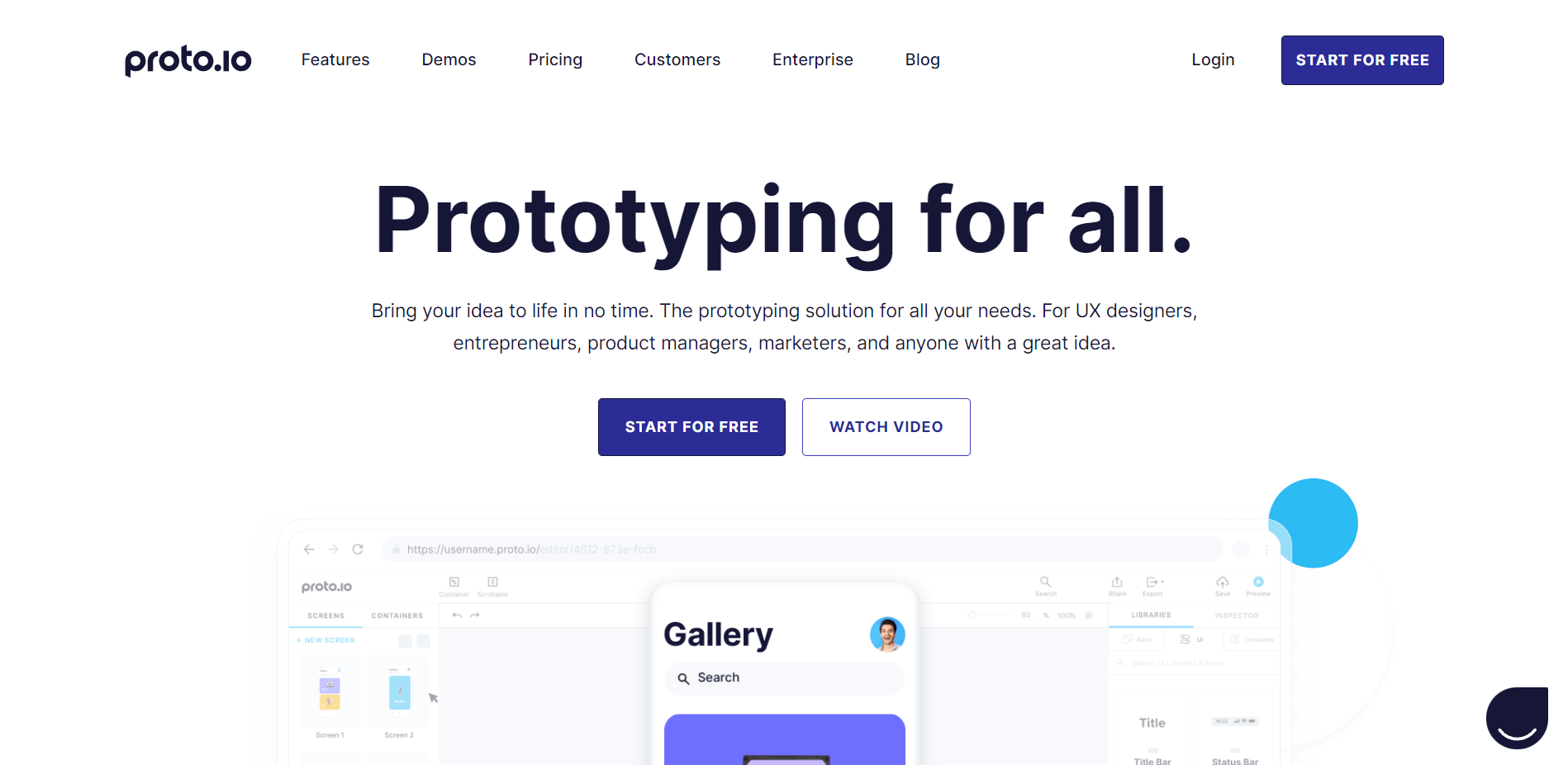
Certainly one of the few UI and UX design tools to allow you to high-fidelity prototypes with such ease, Proto.io has long established itself as a competent software. It has a very slight learning curve, which makes it an excellent UX design tool for beginners.
Good for: Prototyping, Animation
Works on: Browsers
Free trial/version available: Yes
Features:
- Comes with a drag and drop interface to create prototypes, so no code is needed to design high-fidelity prototypes.
- Offers a built-in UI library to create prototypes in real-time and efficiently.
- Supports full-interactivity like touch events (i.e., double-tap), pinch events ( i.e., pinch out), mouse events (i.e., single tap), and swipe events.
- Has an impressive full animation feature that offers 60 frames per second.
- You can download the free app to test your prototype for Android and iOS.
- Makes it easy to share prototypes with others for collaboration and collect feedback.
- Offers excellent flexibility as it’s easy to design for any device from smartphones, watches, TVs to custom screen sizes for any device.
- Export your screenshots as PDF, HTML, or publish them on your website.
- Comes with a sound effects library to add sounds to your interactions and animations.
- Offers Webview component in which you can embed HTML page to your prototype.
Price: Starts from $24/month
7. Craft
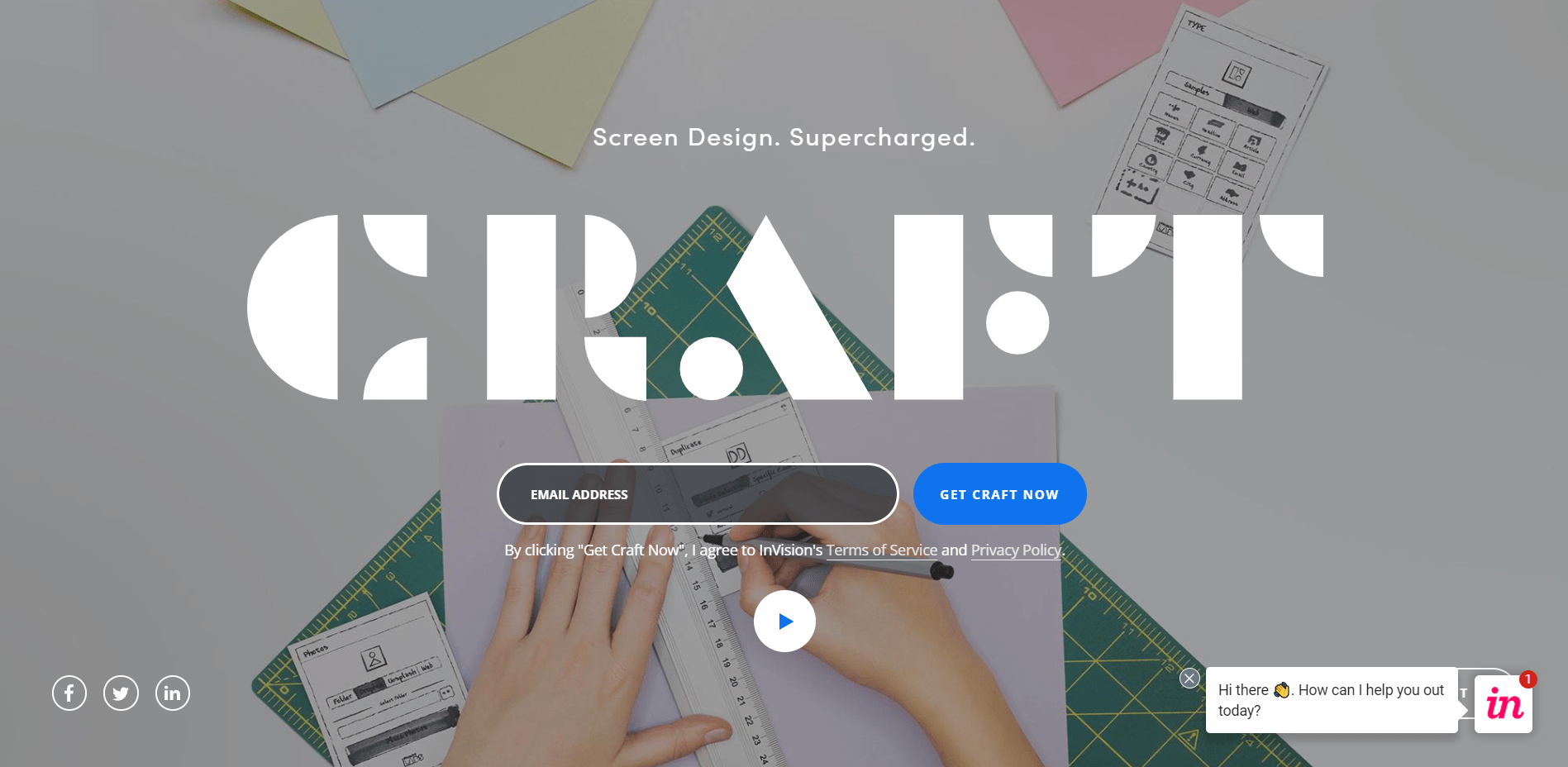
Created by InVision, the Craft plugin is designed to streamline your design workflow with Sketch and Photoshop. This free UI/UX design tool revolutionizes the design process as it automates actions and pulls sample data, meaning it updates your work simultaneously.
It also promotes collaboration by updating changes across the board so that everyone collaborating is notified.
Good for: UI design, Mockups
Works on: macOS: Mojave (10.14) and High Sierra (10.13)
Free trial/version available: Yes
Features:
- Gives access to iStock and Getty stock photos to add to your layout.
- Allows you to use your data in the layout or add it from other sources.
- Represents mockups more accurately than other tools to give an idea of the final design.
- Offers collaboration of projects, making it easy to collect feedback.
- Easily imports all the screens to InVision and sync them to the desired prototype.
- Easy to arrange a layer or duplicate a copy in real-time.
- Helps add media like images, text, JSON, and live content to prototypes, which eventually saves the time spent creating mock data.
- Has a DSM (Design System Manager) that manages the design library from Sketch.
Price: Free
8. Maze
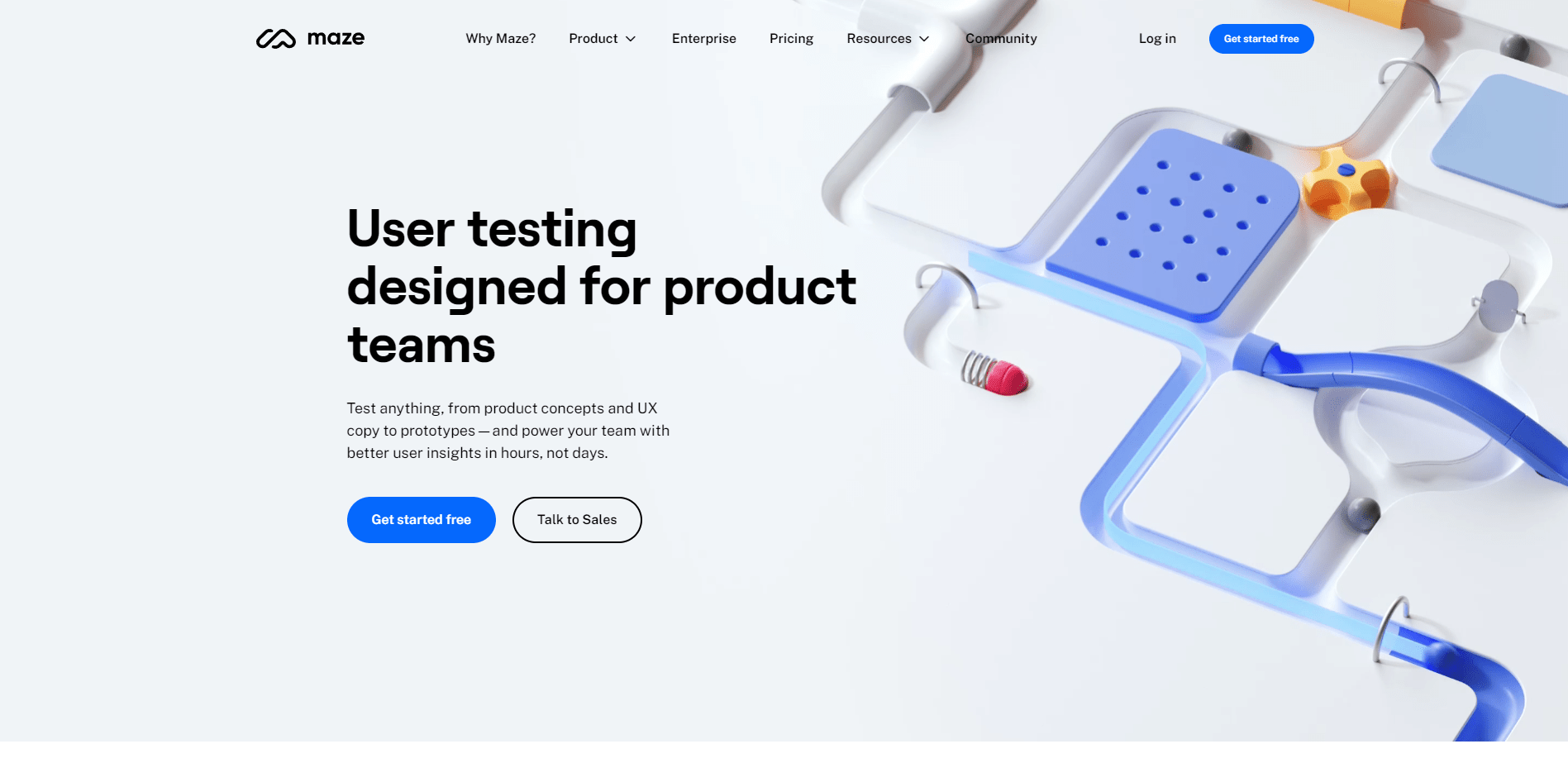
Another incredible user interface or UI designing tool on our list is Maze. It’s rapid testing software that helps in running detailed tests with (and without) prototypes.
This app design software is a great tool to validate concepts and mobile app ideas. It supports different testing types in any stage of the development process.
Good for: Rapid prototype testing, Usability testing, A/B testing, Remote testing
Works on: Browsers
Free trial/version available: Yes
Features:
- Supports usability testing to gather rich user insights using open-ended follow-up questions.
- Allows calculating quantitative metrics like A/B tests, misclick rates, success rates, and page heatmaps.
- Offers a variety of integrations with third-party tools like InVision, Marvel, Sketch, Adobe XD, and Figma.
Price: $25/user, month
9. Axure
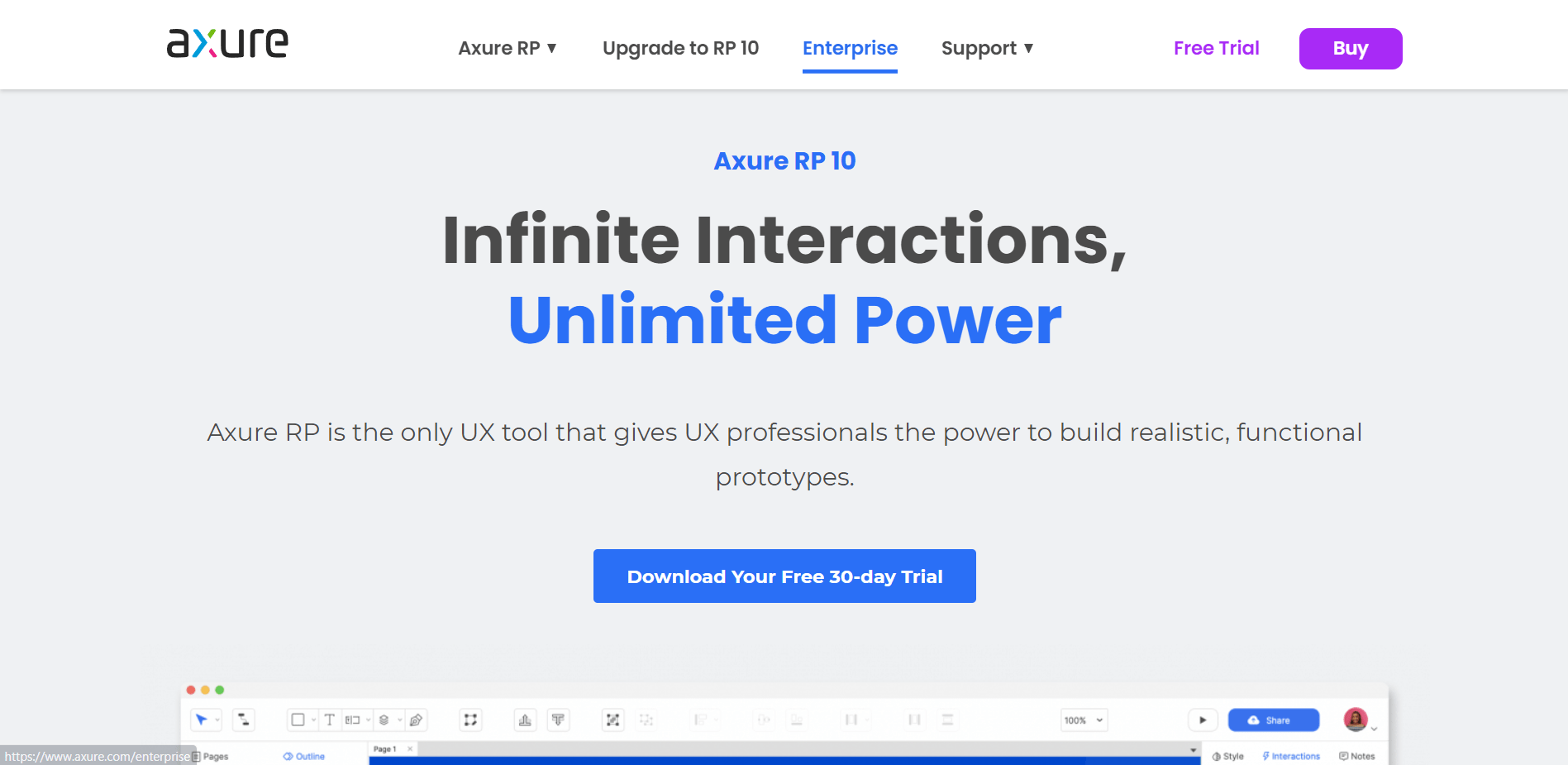
With the Axure RP UI design tool, you can rapidly make prototypes that perform like the real thing, thanks to their dynamic content, conditional logic, and adaptive views features.
You can also connect Axure to popular design tools such as Sketch to share designs with stakeholders.
The tool is recommended for project managers who neither design nor code. They can easily document issues within the platform to get everyone marching toward the same goal.
Good for: Prototyping
Works on: Windows and macOS
Free trial/version available: Yes
Features:
- With the included Axure Cloud feature, you can quickly share prototypes across the organization for immediate feedback.
- Integrates with Slack and Microsoft Teams so that your organization stays up to date with the latest changes.
- Smooths the designer-to-developer handoff by including documentation and prototypes when you publish the Axure RP files to Axure Cloud.
- An upgrade gives you co-authoring capabilities, revision history, and team hosting on Axure Share.
- Comes with the ability to hand off a project to the developer team with complete documentation for UX designers who don’t typically like to mess with code.
Price: Starts from $25/user, month
10. Figma
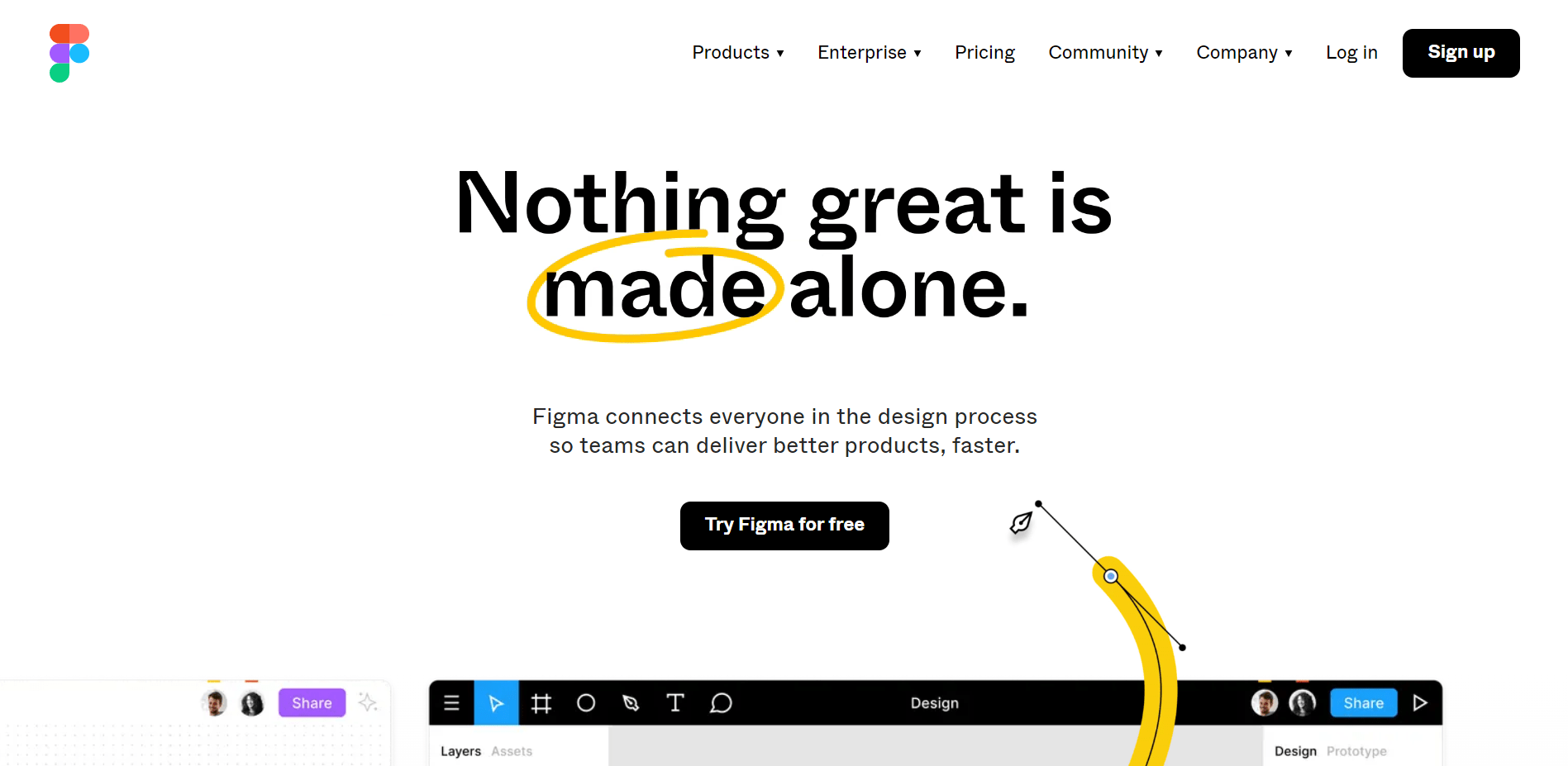
Among the leading UI designing tools is Figma. It has a drag-and-drop user interface editor that allows collaboration across your organization. Figma is one of few UX tools that bridge the gap between designers, developers, and project managers.
Some of its most powerful features for designers include constraining graphical elements to an on-screen position, Boolean operations that let you combine multiple shapes with precision, and 60fps interactive editing so you can see your design in crisp previews.
UX designers at larger organizations can use this tool to scale the design process with developers and project managers rapidly. CTOs will appreciate their different security options, including access to activity logs.
Good for: Design
Works on: Browser, macOS, and Windows
Free trial/version available: Yes
Features:
- Prides itself for being a single source of truth for an organization—you can upload approved reusable elements/icons, fonts, and styles.
- Developer workflow allows team members to inspect code and export visual assets and CSS from the design file.
- Has the ability to integrate with the company’s identity provider with SAML-based SSO integrations.
- Figma features case studies with companies like GitHub, Square, and Uber.
Price: Starts from $12/editor, month
11. Marvel
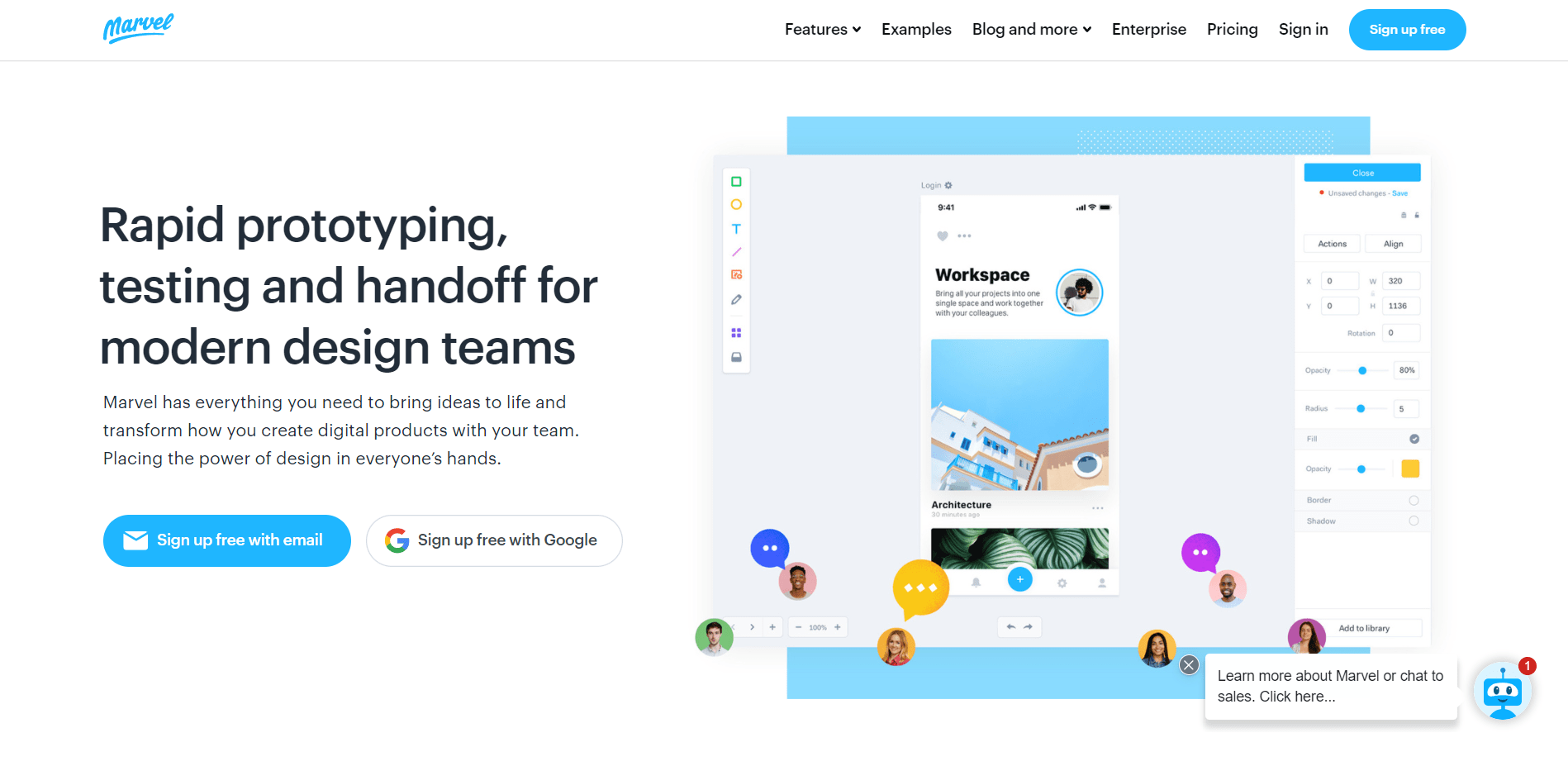
Marvel is another top UI/UX tool perfect for creating various lo-fi and hi-fi wireframes, prototypes, and HTML and CSS handoffs. It’s an amazing tool to refine the prototype interface and make it look like a final product.
This app design software has a very slight learning curve. It renders the tool effective in creating prototypes and designing interfaces efficiently.
Good for: Prototyping, Designing, Wireframing, Animation
Works on: Web, iOS, and Android
Free trial/version available: Yes
Features:
- Offers rapid prototyping, handoff, and testing.
- Provides a simple way to create pages and even simulate your design via a prototype.
- Comes with valuable integrations like Sketch, Jira, Maze, Smartmockups, and more. It enables you to add your designs to the project workflow.
- Offers multiple tools for each design stage in the process.
- Helps create prototypes using gestures like swipe, pinch, and tap.
- Allows you to add screen elements, import designs, and a lot more features to your prototypes.
- The Handoff feature supports the HTML code and CSS styles developers might need to start developing prototypes.
- Supports interactivity and animations.
Price: Starts from €9/month
12. Framer
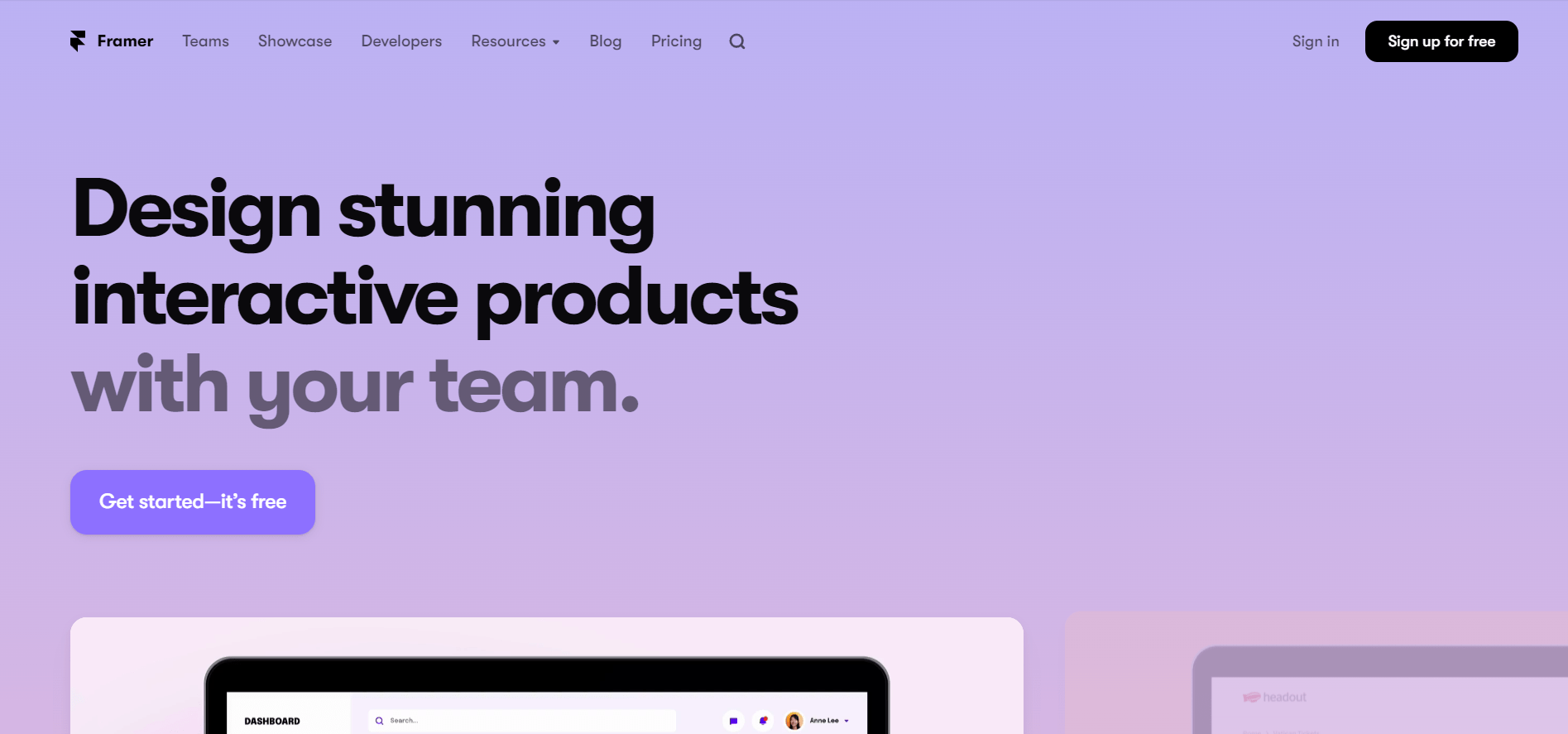
Framer, also (formerly) known as Framer X, is one of the most advanced UX tools. It shows close to real-life examples of a product-to-be and how it will work, feel, and perform.
Framer is an excellent choice for pro UI designers who are looking to create incredible prototypes. It has a very slight to no learning curve, so it’s beginner-friendly.
Good for: Prototyping
Works on: Browser and macOS
Free trial/version available: Yes
Features:
- Offers early-stage collaboration using JavaScript input which is translated into development.
- Supports creating complex and sophisticated prototypes such as AR and VR projects.
- Helps create subtle yet crucial transitions.
- Offers multiple UI design tools for creating fully functional prototypes and testing them for usability.
- Compatible with React, which allows it to perform well with new web design innovations.
- Comes with many plugins and UI kits that help integrate social media platforms like Twitter, Facebook, LinkedIn, add rich media and other elements.
Price: Starts from $19/editor, month
13. Webflow
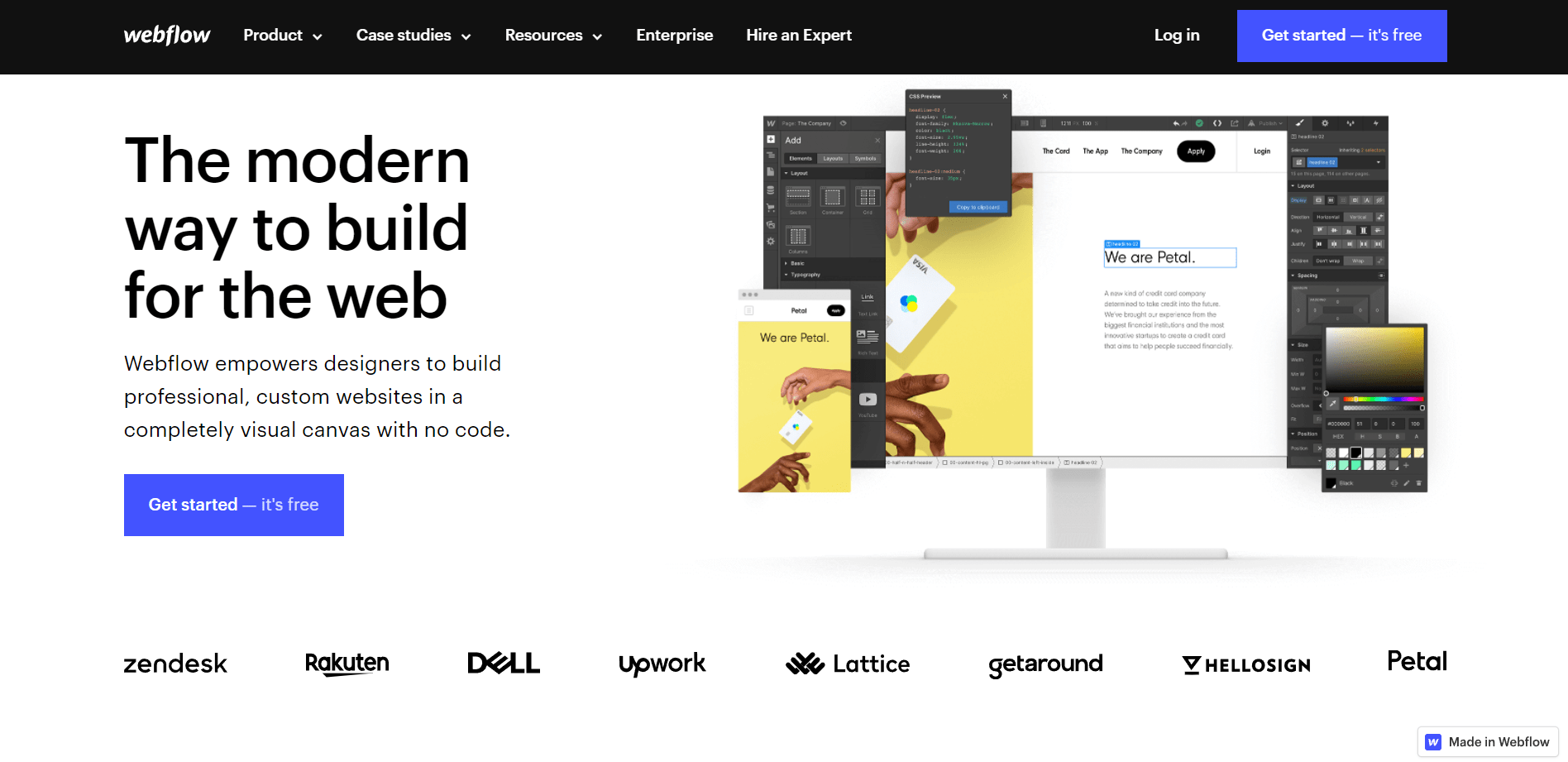
Webflow gives you the power to design without knowing HTML or CSS. You can create visually appealing and impressive user interfaces with this easy-to-use tool. It offers a completely visual canvas to build production-ready experiences with no coding required. Webflow is a scalable UI design tool that comes with a fast, reliable, and hassle-free hosting network.
Good for: Prototyping
Works on: iOS, Android
Free trial/version available: Yes
Features:
- Offers drag and drop editor to create intuitive and effective interfaces.
- Comes up with CSS and HTML code or Javascript during the implementation of micro-interactions, saving a lot of time in the process.
- Offers different UI templates to get you started in real-time.
- Supports CMS software solutions so that you can enable SEO (Search Engine Optimization), integration with social media platforms, and content marketing software.
Price: Starts from $12/month
14. FlowMapp
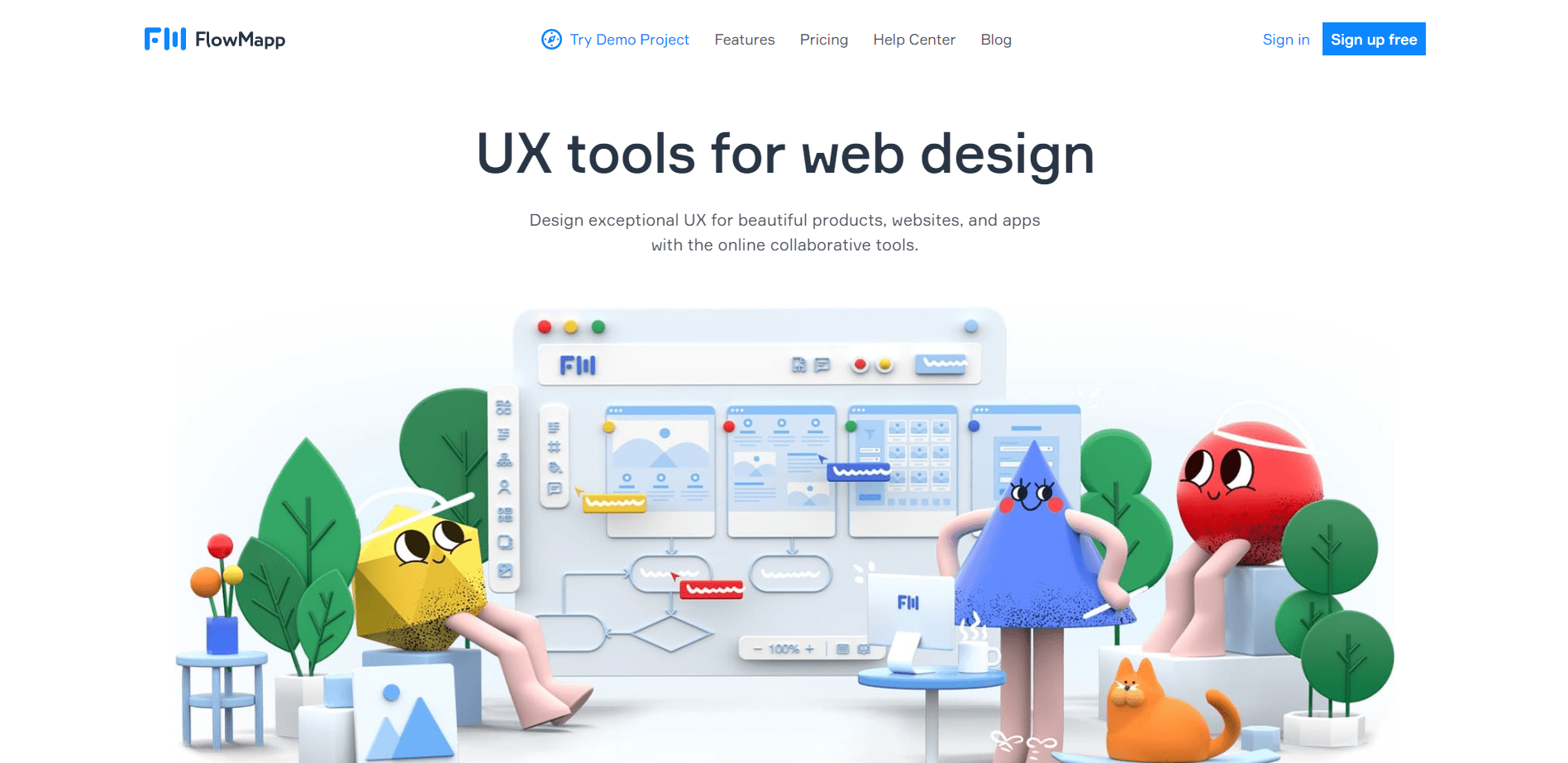
Another dedicated UX tool that made it to our list is FlowMapp. The tool is best for wireframing, web designing, Sitemaps, user flows, and IAs. Multiple teams can view the workflows at a glance using FlowMapp. What’s more, it lets you iterate on a traditional tree-diagram style sitemap while offering features like Trello for status tracking.
Good for: Wireframing, Web design
Works on: Browsers
Free trial/version available: Yes
Features:
- Offers user research functionalities.
- Has a sitemap tool that is simple and easy to use and supports collaboration and website page creation.
- The Personas function assists in creating buyer personas.
- Offers tools like Flowchart for collaboration, content planning, and communication for projects, including digital products, apps, websites, and more.
Price: Starts from $15/month
15. Balsamiq
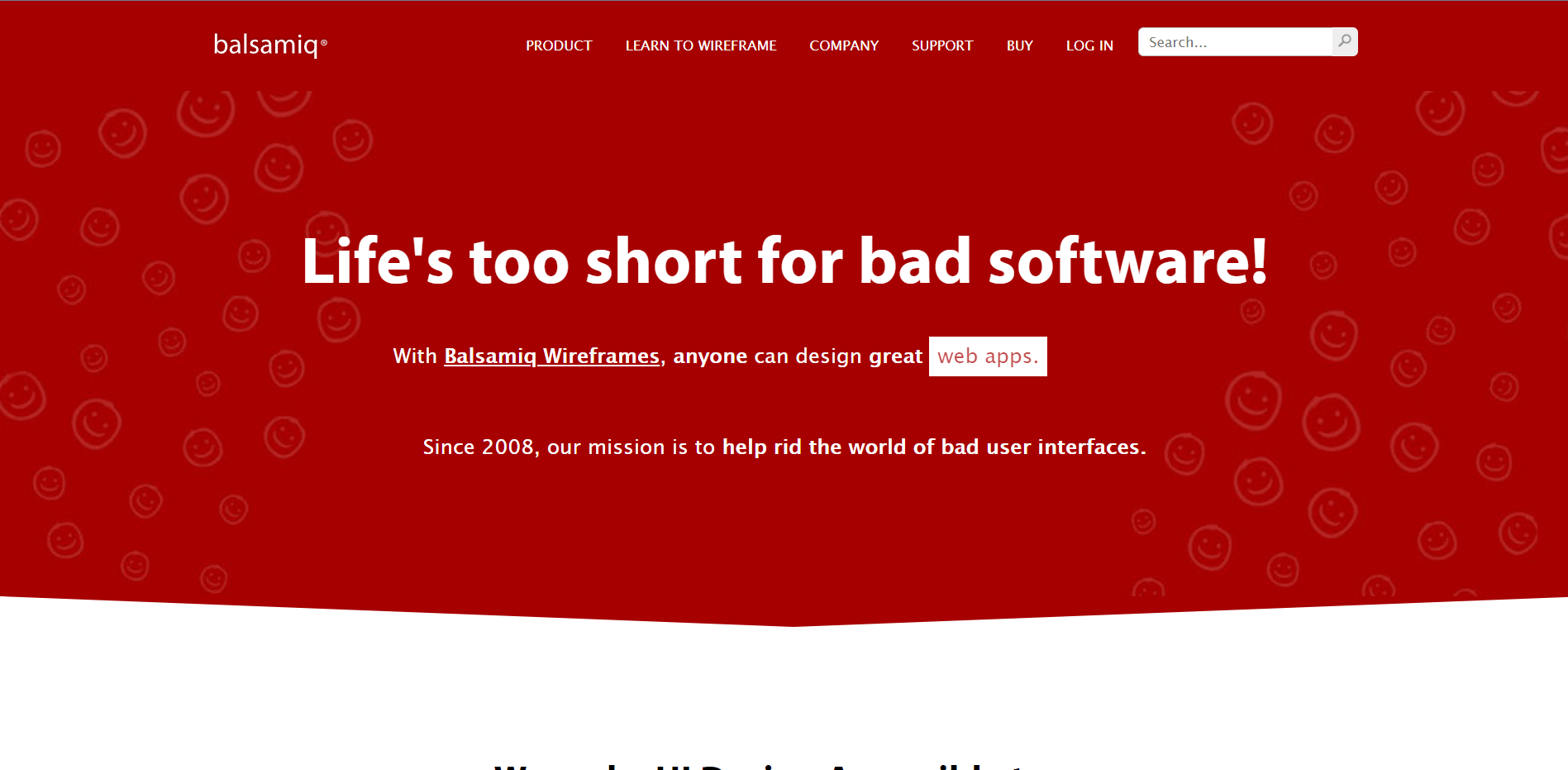
A wireframing tool loved by designers, product managers, and innovators, Balsamiq is one of the best UI designing software. Balsamiq was purposefully designed to produce low-fidelity wireframes so that users and testers can focus on the usability and flow of the interface.
Even though this tool is simplistic, it’s recommended for UX designers at all levels to show the usability of a proposed site or application quickly. Balsamiq is also handy for any product manager or entrepreneur looking to get an idea out of their head and onto paper. It has a straight learning curve, so anyone without the knowledge of coding can use this design software.
Good for: Mockups, Prototyping, Wireframing
Works on: Browser, macOS, and Windows
Free trial/version available: Yes
Features:
- Helps design low-fi wireframes to give focus to functionality and user flow.
- Offers drag and drop editor to make designing easy and simple.
- Comes with a library of tools and re-usable icons for designers to choose from and create compelling mockups in real-time.
- Allows you to add linking into your interactive prototypes for demos or usability testing.
- Helps you present wireframes on the web through images and interactive PDFs.
- Offers a 30-day free trial.
Price: Starts at $9/month
16. UXPin
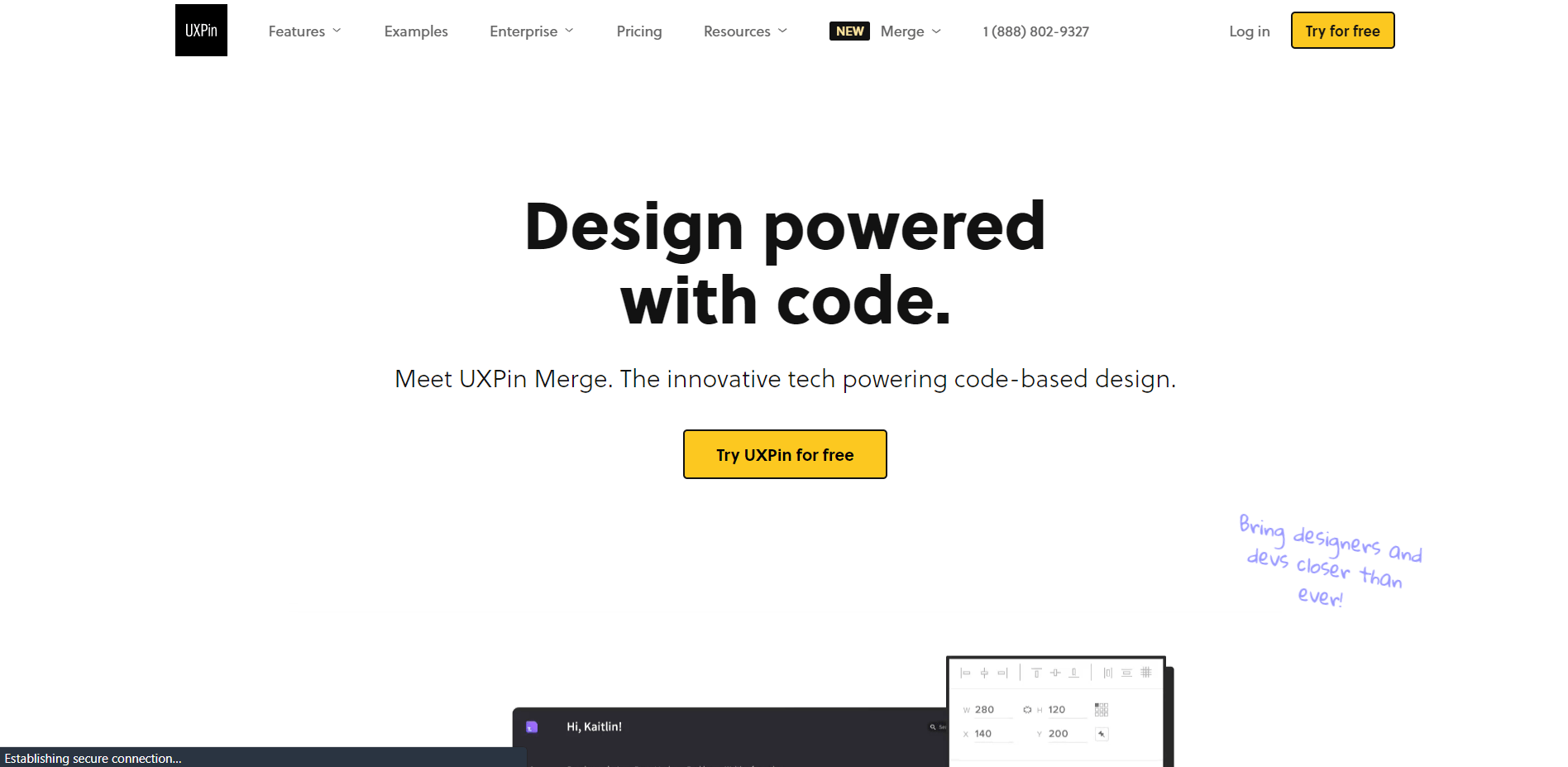
What sets UXPin apart is that you can build elements that interact with each other. Their homepage states, “Other design tools only allow you to fake interactions by linking whatever you draw. What they lack are our interactive states, logic, and code components.”
While UXPin could benefit any UX designer, those who focus on accessibility should strongly consider this tool.
Good for: Designing, Prototyping
Works on: macOS, Windows, and browsers
Free trial/version available: Yes
Features:
- Stakeholders can use the UXPin Mirror feature to preview mockups on an iPhone or Android device by simply scanning a QR code to push for mobile-first designs.
- Provides several features that designers can use to create mockups, including element libraries (iOS, Material, and Bootstrap), interactive form elements, and vector drawing tools.
- Allows designers to easily test their designs for compliance with Web Content Accessibility Guidelines (WCAG) contrast standards. With this innovative solution, a designer can view how a person will see their work with any eight kinds of color blindness.
- Comes with drag-and-drop functionality, making it easy to use when designing hi-fi prototypes.
- Integrates well with other tools like Slack, Jira, Storybook, etc., to help import designs smoothly. This way, layers aren’t disturbed or turn to a static image when adding functionalities.
Price: Starts from $19/editor, month
17. Origami Studio
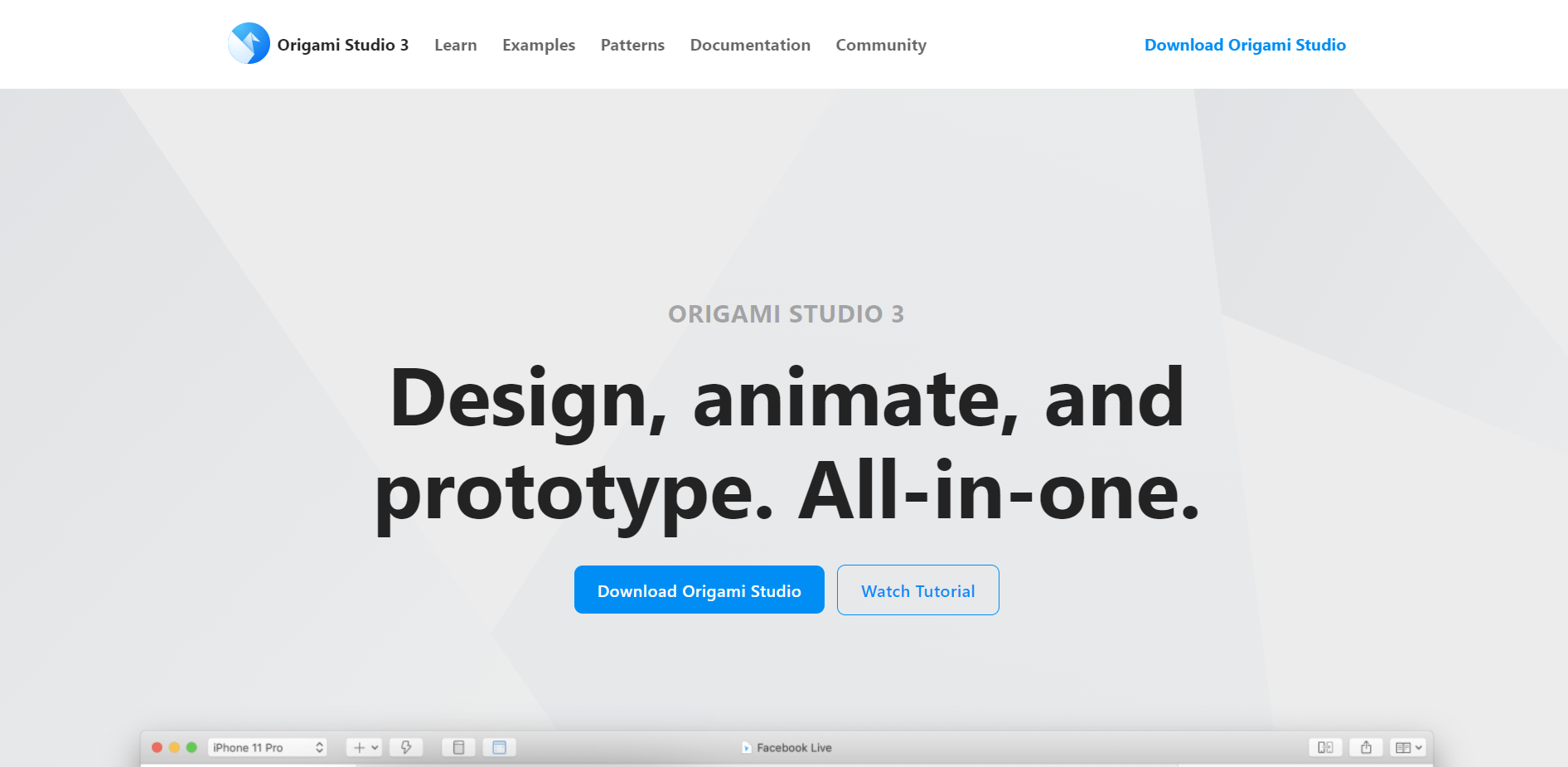
Unlike other UX design tools like InVision, Origami Studio is a highly sophisticated software designed explicitly for professionals. It was initially built for designers at Facebook but is now available for free.
It has a learning curve to it, making it a complex prototyping tool for beginners. It’s one of the state-of-the-art UX tools in the market that renders real-like interactions while offering seamless integration with Sketch.
Good for: Prototyping, Designing, Animation
Works on: macOS, Android, and iOS devices
Free trial/version available: Yes
Features:
- Create logic behind prototypes using its patch editor.
- Has a rich patch library for users to use in real-time.
- Easily copy and paste layers from Sketch without hang-ups.
- All-in-one tool for prototyping, designing, and animation.
- Helps edit dynamic layouts easily.
- Integrates well with Sketch and Figma.
Price: Free
Start Designing Interactive UI and Seamless UX
The numbering in the list doesn’t suggest the capability of the tool. Each UX tool offers something unique and valuable to creating flawless UI and UX. You can map out your requirements and budget and then choose a software that meets the parameters.
So, start collecting valuable insights with your research and design interactive prototypes, wireframes, and seamless user experience.
Frequently Asked Questions
What are UX research tools?
User experience research tools allow businesses to gather insights from the target audience, such as their online behavior, pain points, needs, and how they can create a seamless user experience for their product.
What tools do UX designers use?
UX designers use tools with different functionalities in the development process. They require tools for tasks like prototyping, wireframing, UX research, design, and more.
How does a UX designer gather data?
UX designers gather data using different methods such as conducting online surveys, interviews, card sorting, usability tests, tree tests, and observation.
Reads
Want insights that improve experience & conversions?
Capture customer feedback to improve customer experience & grow conversions.